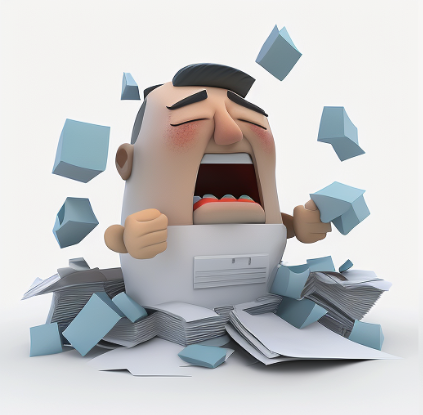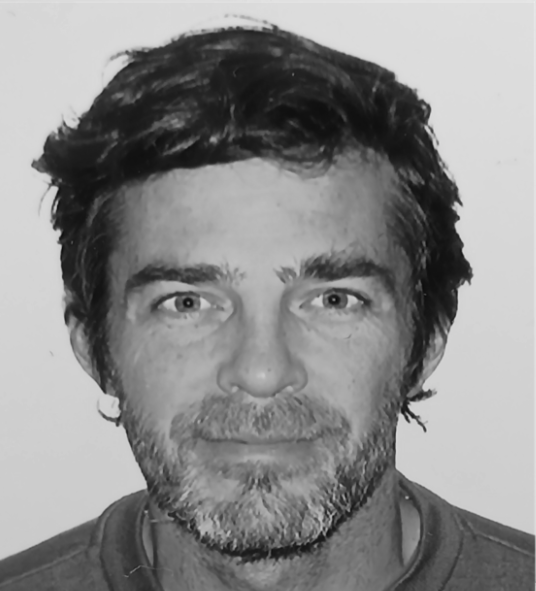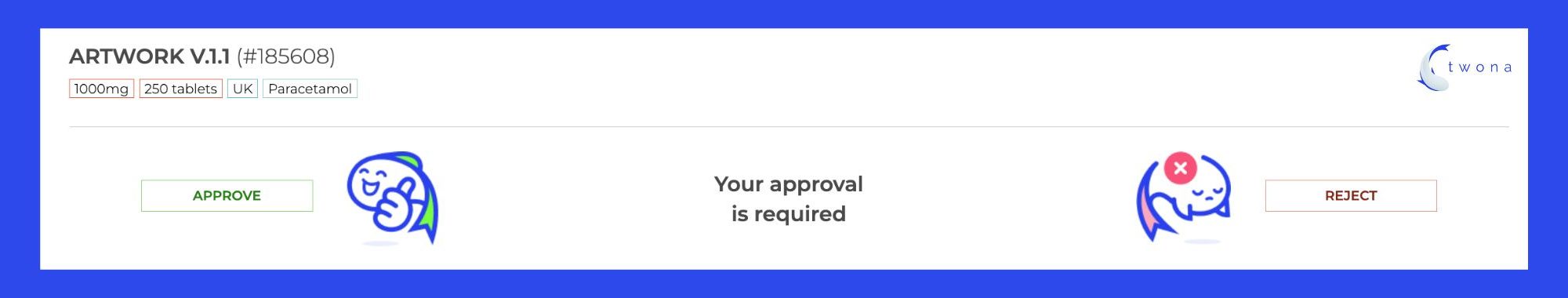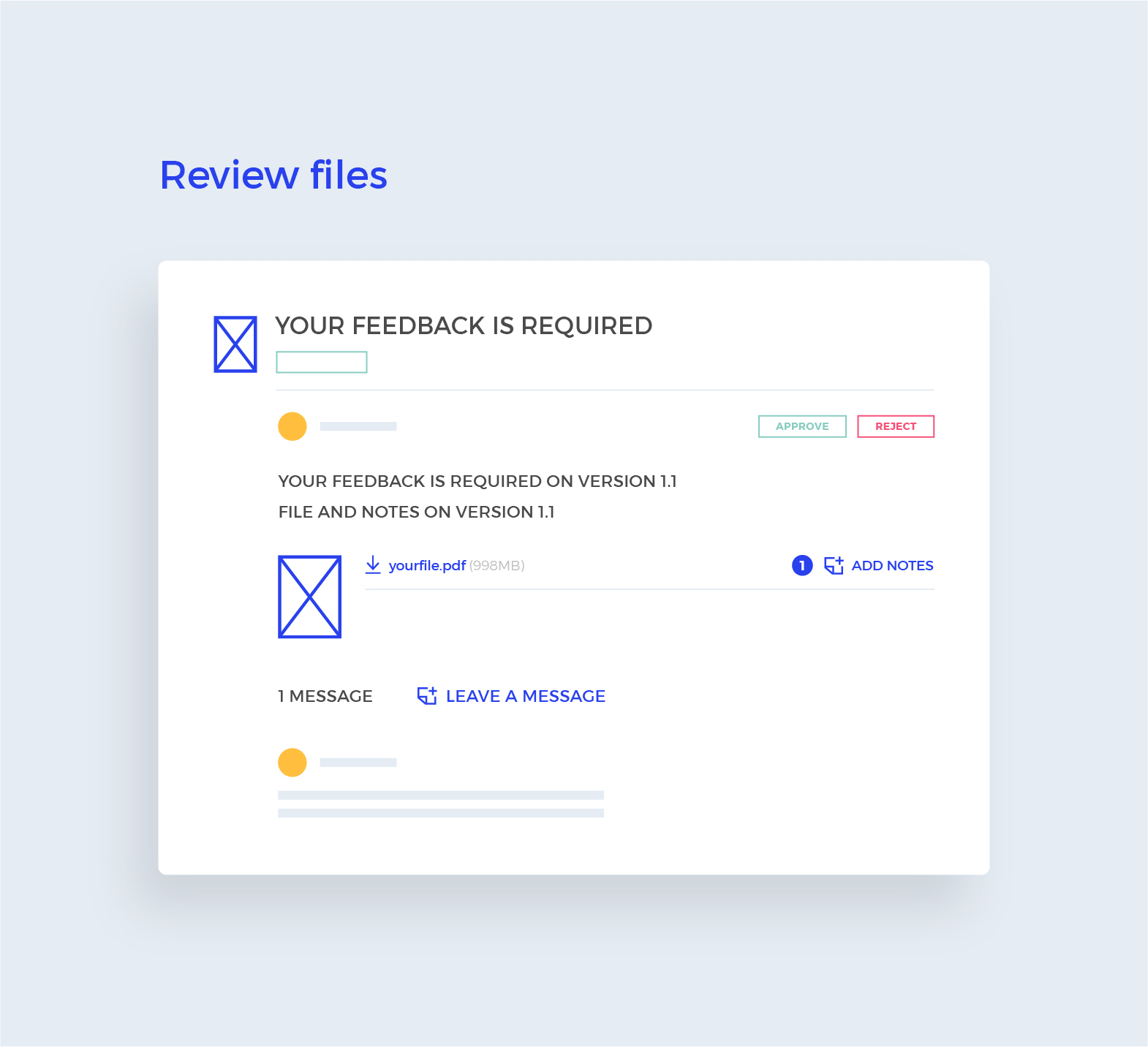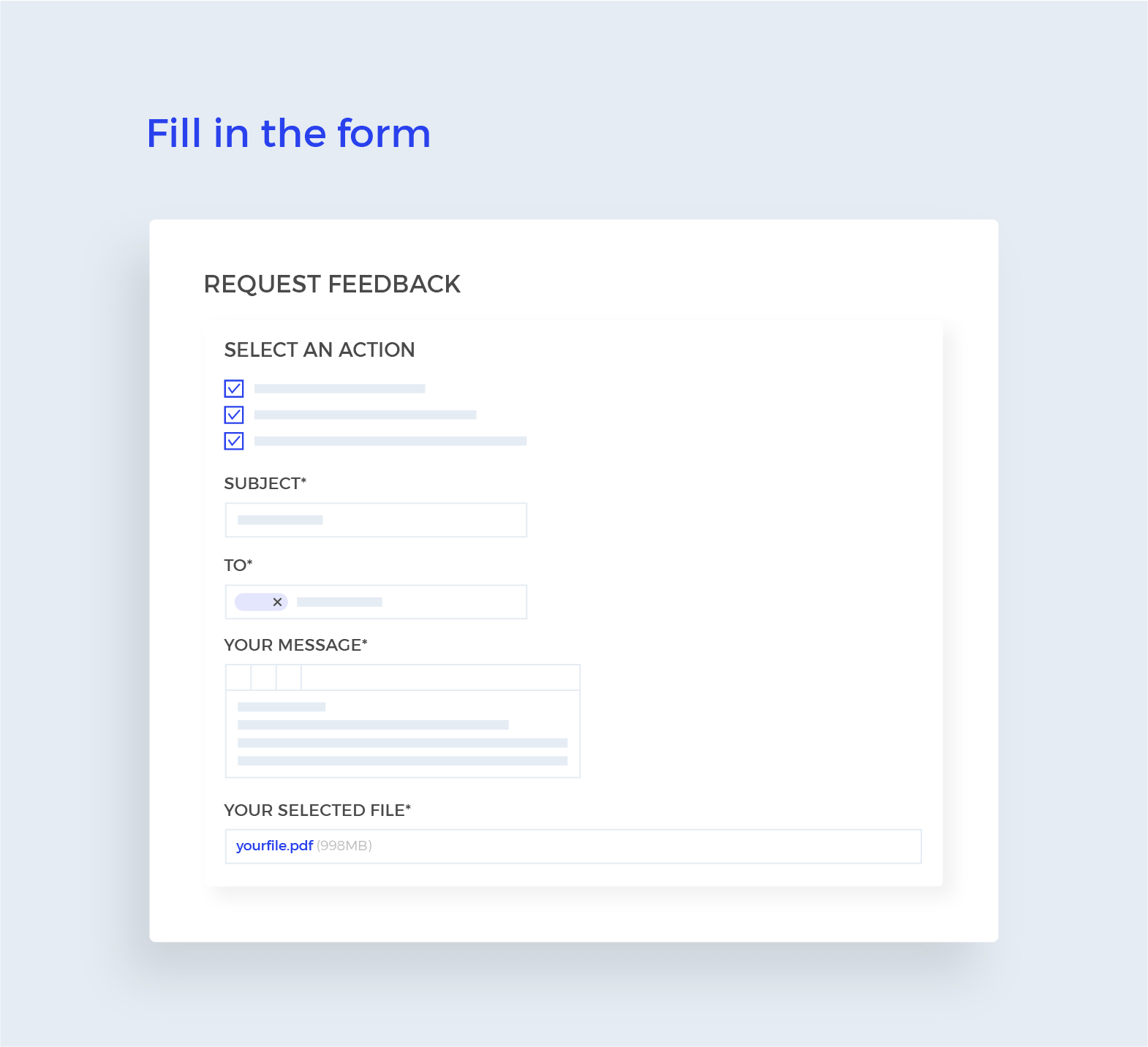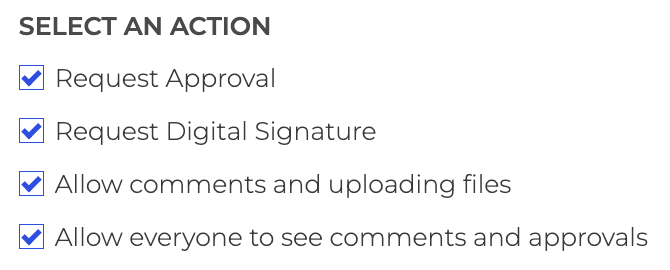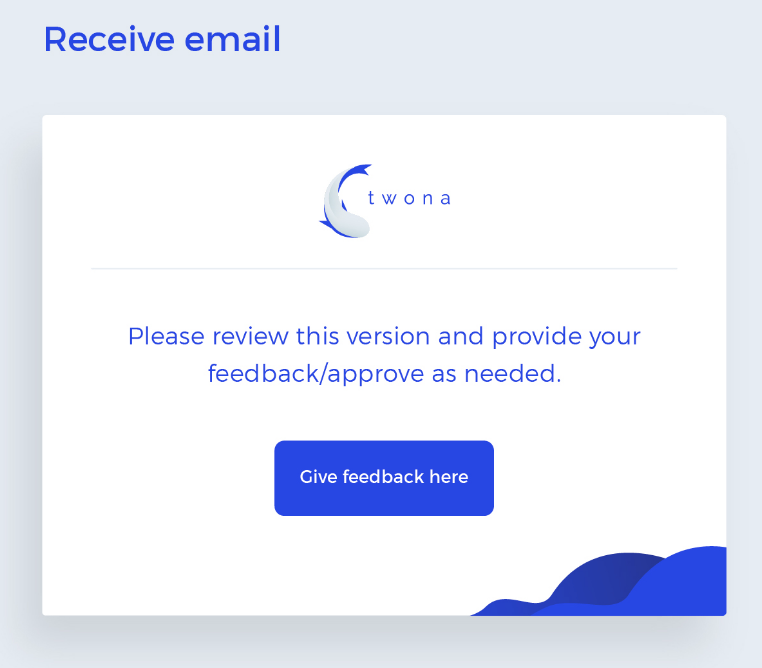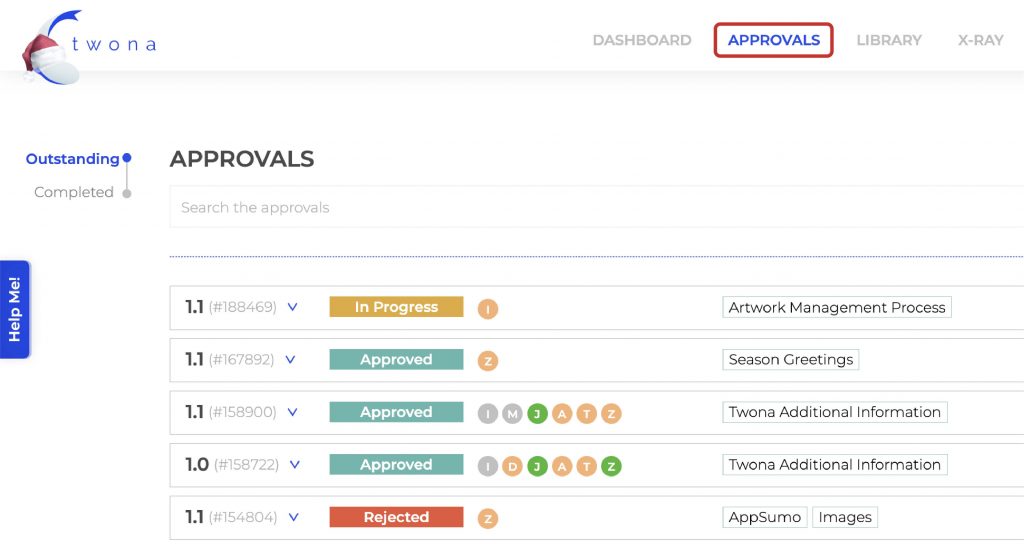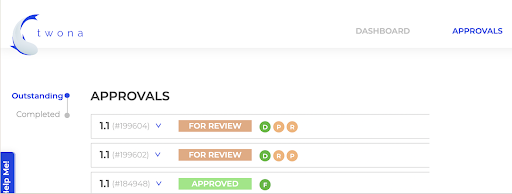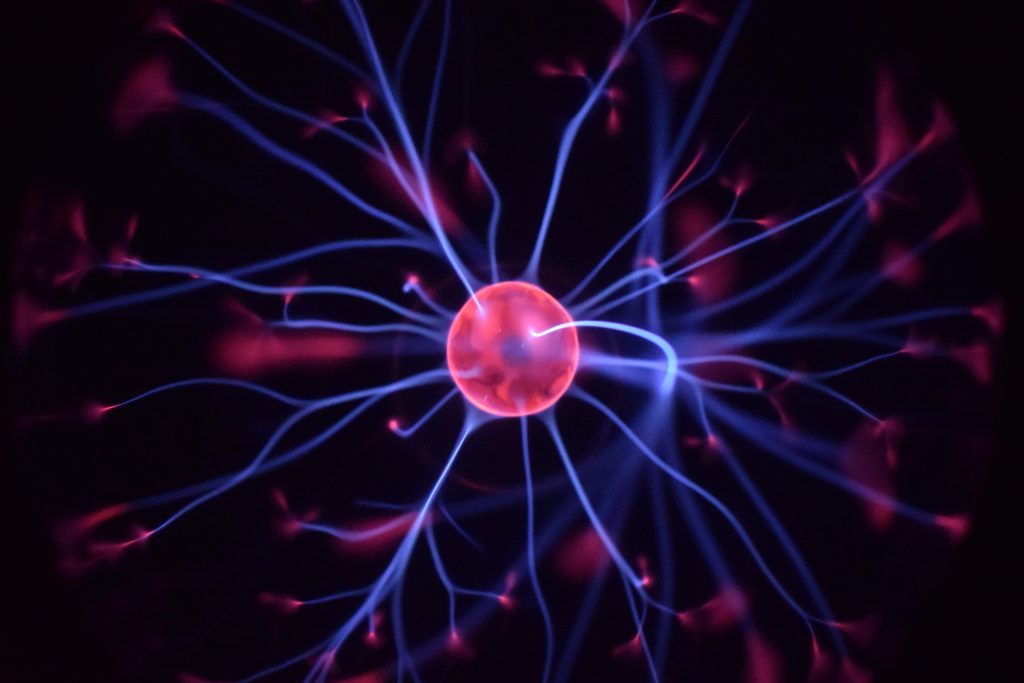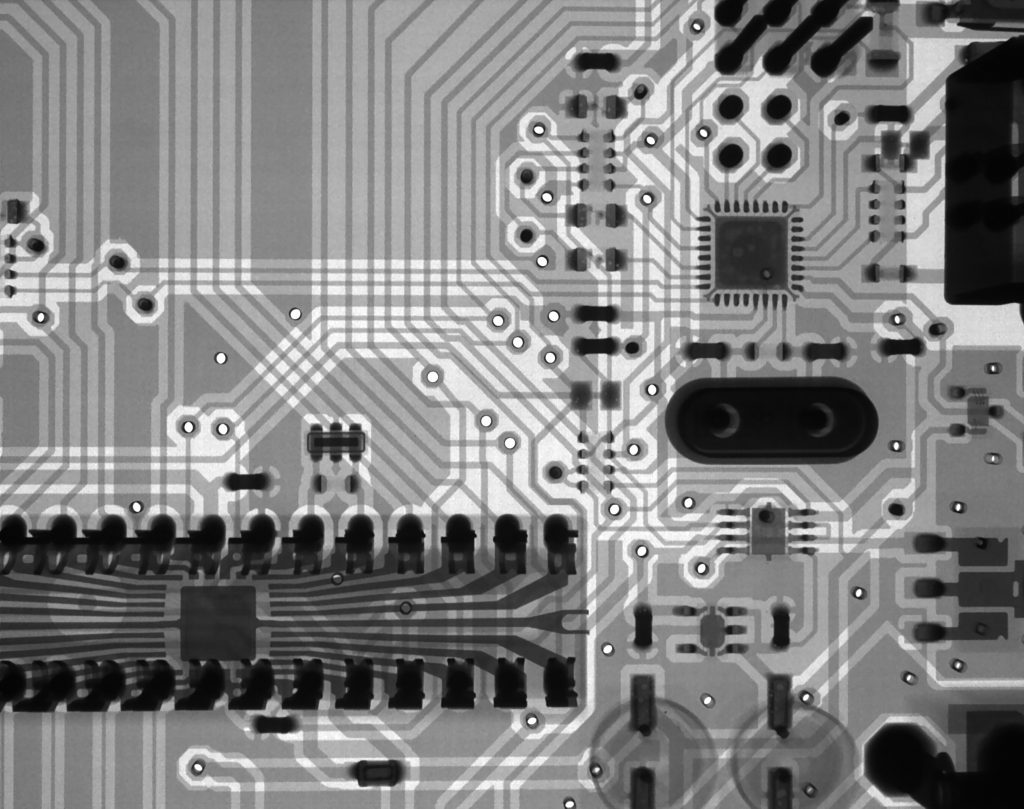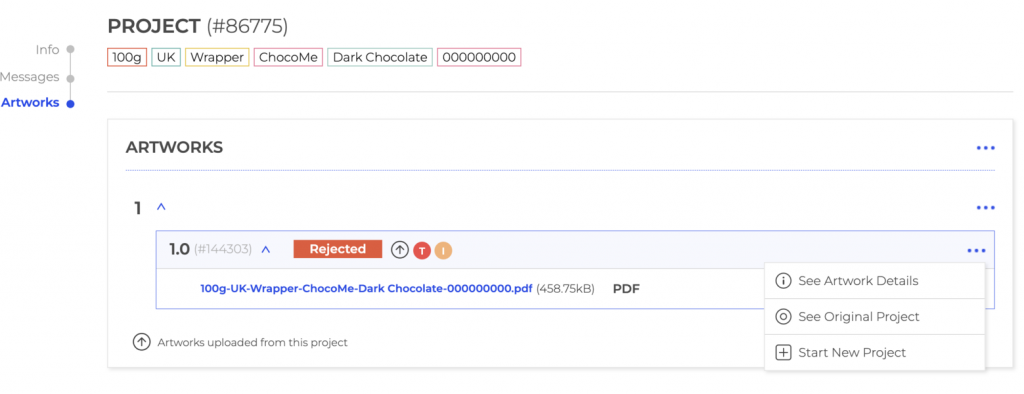Working in the pharmaceutical industry, the creation of packaging designs can be a challenging and complex process, especially when dealing with multiple Contract Manufacturing Organizations (CMOs) and Printing companies. There are many factors that can impact the design, including regulatory requirements, branding, marketing, and of course, technical considerations. One of the biggest challenges that packaging designers face when working with multiple printing stakeholders (weather it is a CMO or a printer directly) is the varying technical requirements. Different companies have different machinery and different Standard Operating Procedures (SOPs) (sometimes they don’t even have SOPs).
Oh man…this is hard.
The first challenge related to working with multiple printers is the differences in print and packing capabilities. Each printer may have different printing processes and equipment that they use. For example, one printer may use a rotogravure printing process while another may use flexographic printing. This can result in differences in color accuracy, registration, and overall quality of the final print. Additionally, some printers may not be able to accommodate certain design elements, such as holographic foils or raised printing, which can impact the design and the overall look of the packaging. Additionally, and more specifically for the packaging industry, the printed materials are going to be the input of a packing machine which is going to fold, fill, glue and whatnot in an automated machine. This process is critical since failure can have a high cost impact. Most “reasonable” printing companies and CMOs provide technical specifications to their design agencies (or their clients) so the design materials can be created to specs.
The second challenge is the complex technical documentation that designers must understand in order to create compliant designs. Technical documentation often includes specifications on dielines, varnish free areas, margins, folding lines, visual marks used for automated packing and many more. Understanding these guidelines and ensuring that the design meets them can be a time-consuming and confusing process, particularly for designers who are not familiar with the specific requirements of each printer and considering some of these technical specification documents can be 40 page long. If you are dealing with 10 suppliers, times 40 is a 400 page documentation. That is not easy to manage. This can result in mistakes and miscommunications between the design team and the printer, which can ultimately impact the time to market.
What can we do to fix this?
There are ways to improve the process when technical specification documentation is complex and there are many different suppliers:
- Write and maintain proper design manuals specifically for each printer/CMO. This will help ensure that the design team has all of the information they need to create designs that are compatible with each printer’s technical requirements. This can also help avoid misunderstandings and miscommunications between the design team and the printer. Additionally, it will be required should you have to face a customer audit.
- Perform training of the design team on all technical requirements. This will help ensure that the design team is aware of the specific requirements of each printer and can create designs that are compatible with those requirements. Furthermore, it will help designers find and interpret information faster and accurately.
- Allow a direct line of communication with the printer instead of via the client. A direct line of communication can help avoid misunderstandings and miscommunications that may occur when the design team is communicating through the client. Let the technical people speak to technical people directly, otherwise you will face the broken phone syndrome.
The creation of packaging designs can be challenging, especially when working with multiple CMOs and printers. The varying technical requirements of each printer and the long and complex technical documentation can be a pain in the arse to deal with and a high risk factor. But don’t despair, by following these three tips – writing and maintaining proper design manuals, performing training on technical requirements, and allowing a direct line of communication with the printer – designers can improve the process and ensure that the final product meets all of the necessary requirements.