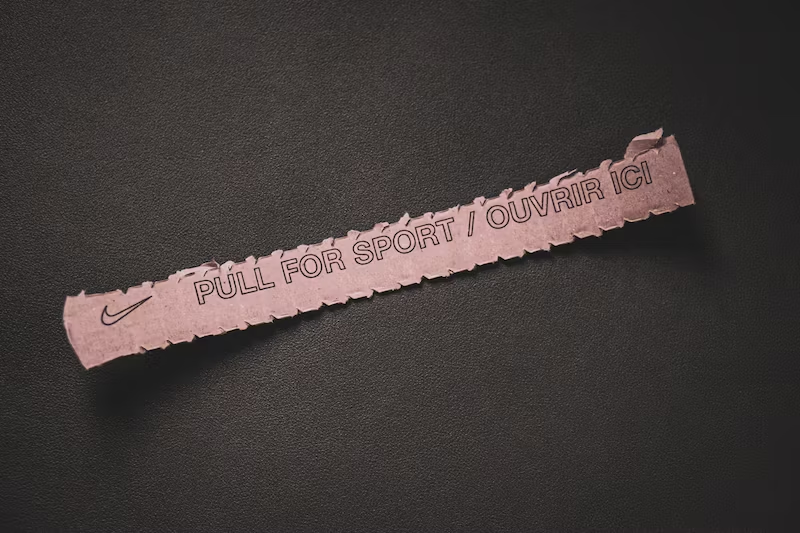What is G.I.G.O? The term literally means Garbage in, Garbage out. This principle is a very significant one when it comes to implementing any new solutions at your company, let it be a new CRM, a marketing automation system, or an Artwork Management platform. Why? Because it refers to the fact that the quality of output or results from a system is only as good as the quality of input or data that is entered into it.
So if you enter garbage into it, what would you expect to get out?
Exactly…
Implementing a new tool gives you an opportunity to do things differently, better, and to remove or change any bad information or processes that you may have been carrying on for a long time. Therefore, neglecting the GIGO principle can lead to inefficiencies, inaccuracies, and suboptimal outcomes. And, who wants that, right?
The importance of GIGO in implementing your new tool
The success of your implementation depends heavily on the quality of data that is fed into the system. This is why it is not just about implementing a new tool, but often, this should be tackled as a project in itself within organizations, where not only the system provider has tasks (e.g configuration, user set up and onboarding…) but also the team at the company implementing will have to do some work to prep their data, processes, users to the tool that is coming.
What are some areas that may be affected if this is not properly considered?
Your Data Consistency
Imagine for a second we are talking here about a CRM system and that your old database had a series of fields that your main object record contained that do not exist any more (e.g. you got rid of fax number in a contact database), or are named differently (e.g. Surname>last name), or that the format in your new tool (or your new process) calls for a split of a field into two (First name Last Name instead of Name). These types of changes are normal, but would require your team to take a closer look at the database, than just exporting the data and sending it to your new provider for migration.
Inaccurate or inconsistent data can lead to failed data migration, but also to wrong reporting, analytics, and ultimately, decision-making. It can create discrepancies in customer records, financial transactions, or project management depending on what type of system we are talking about.
The most important thing to consider is that it is most of the times not at 1:1 transfer of data and information, but that it does require some fine tuning and review. This is often a big misinterpretation when companies decide for a new system, they expect the provider to do all work, and are surprised when they are also given some work to clear mistakes or inconsistencies in data to be used in the new tool. You should understand then that your provider will be the expert on their tool and can guide you in how to do things better this time around, but they should not be responsible for any garbage that stays in from the old system, and correcting those is really your responsibility, as it is you who knows most about your data and processes.
Your process efficiency
Sometimes you carry on doing things in a specific way because that is how it was done when you started, or because it would take a lot of effort to change. Well, implementing a new tool is a good moment to think if the process you have is the right one. Even if you keep it the same, and I don’t really suggest you do this, things will be done differently in a new tool, and your process may be slowing down progress for that same reason. Without proper attention, workflows and processes within the new system may suffer, as it may require unnecessary manual interventions, time-consuming workarounds, and ultimately, will lead to decreased productivity.
One example from our tool is how approvals are done. A lot of clients want to have their workflow directly replicated into our tool, however, that often means that they will have a few extra steps in their process that may not be needed, and could be sorted with an approval request, and maybe an automation rule to move the project along the workflow. Sometimes, they still do not understand the system enough to make that decision themselves, and are afraid to trust us with that decision. I would say that 95% of the clients who did not go with our suggestions the first time around, decide to make changes as we suggested a few months into the implementation, as they realize that the current set up is slowing them down.
Your user frustration level
When the data in the SaaS system is of low quality, or the process does not run smoothly because it is not optimized, users may encounter issues such as missing or incorrect information, difficulty in locating data, extra manual steps, or incorrect access. This can lead to frustration, decreased user adoption, and hindered collaboration within the organization.
All these are things you do not want when you have a new system. You do need users to slowly get trained and feel confident with the new tool so they are able to do their jobs better, and not complain about everything and second guess the change. There is so much that the provider can do to ensure user satisfaction, and of course this includes proper training and onboarding within your team, and making sure your requirements are translated into your configuration. But a lot of that satisfaction level starts from within, with your own internal communication about the reasons for the change, and the changes that have been implemented, as well as the development of SOPs and manuals so that it is all clear how you are actually using the tool internally.
So, if you are in the process of selecting a new tool, or already working towards that implementation, I hope these reflections help you in understanding the importance of starting with high-quality input to achieve desirable output, and also, that changing a new tool is not just about the tool, but also about the data you will put in and the processes that will make the tool successful.
My last remark would be to trust the partner you have chosen to give you advice about how you can make the best out of the tool – it may be hard sometimes to accept that the way you did things before was not perfect, but it will be good to start with a – not white/blank, as you don’t start from scratch but maybe light grey – slay into the new tool.

Marketing