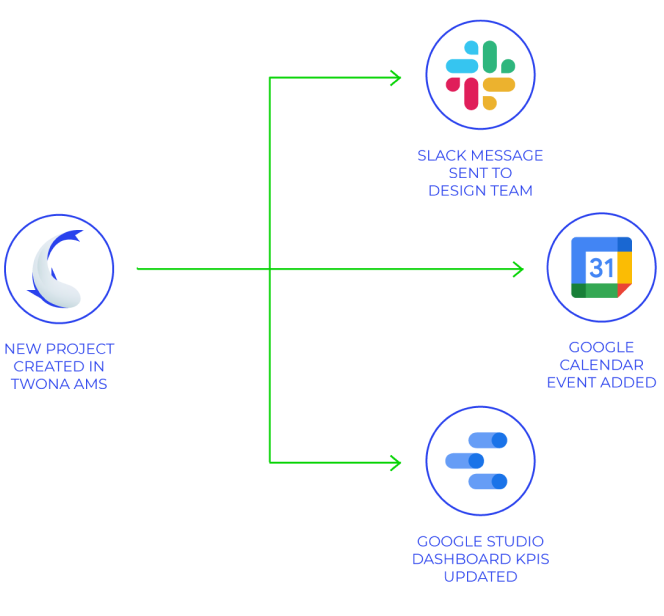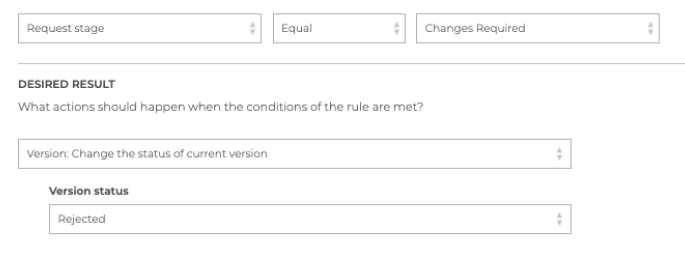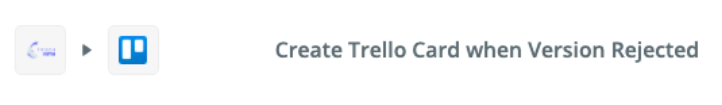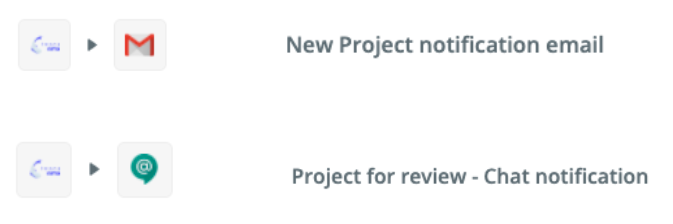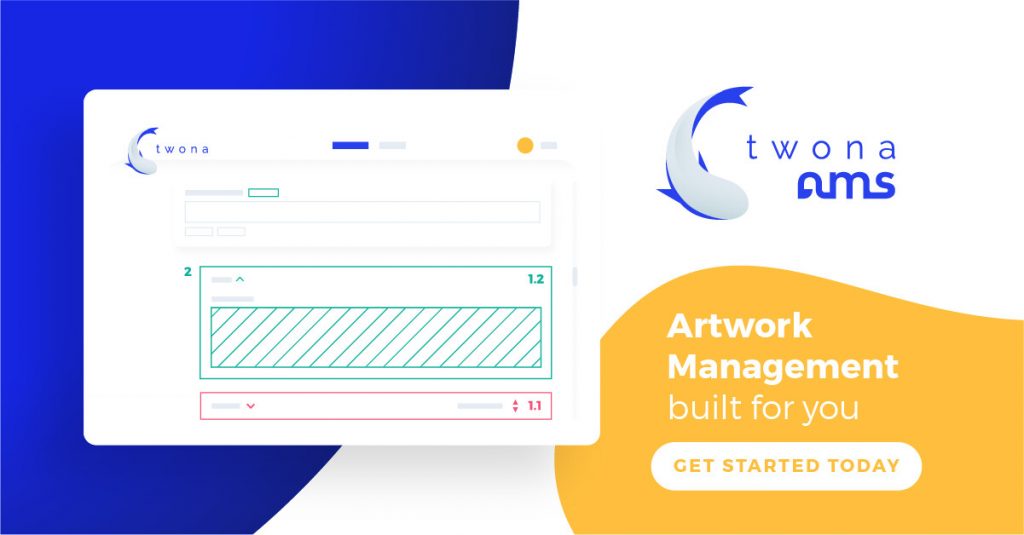Homogeneize/Standardize is the process to harmonize or confer homogeneity or unity to the elements of a set or an area. When it comes to our packaging, it has many other implications:
- Identification & communication of attributes and visibility.
- Item Distribution Strategy.
- Increase in perceived value of the product.
- Brand recognition.
- Loyalty.
With the term defined and considering the high strategic importance of standardizing our packaging, we are going to focus on how to deal with the production of (standardize) materials.
What is the best way to guarantee that our team of designers produce homogeneous materials?
Without a doubt, it is the use of templates. These templates, which are expected to be a shared resource, must be unique and protected to avoid changes and therefore generate unwanted deviations.
It is important to develop as many templates as types of products are in our portfolio. These types or groups of products have similar content, form and distribution:
- Blister box
- Vertical box
- Label
- Leaflet
- Blister
Using a Folding Box as an example, our template must contain: logos and corporate identity signs, road safety or photosensitivity icon, recycling symbol(s), dosage chart and a long etcetera depending on the complexity of our design.
In order to complete our template, we are currently still missing a fundamental element. It is of vital importance to have a mockup in our template so that designers can use the elements that compose it when building new products.
Back to our example of a Folding Box. In our mock-up there will be a set of elements in the front face such as the name of the product/component in the correct corporate font, size and formatting that would help the designer create the final material. Very important is to make sure that these elements are not to be specific and refer to a real product/component. These should contain a generic text, such to avoid human errors by not replacing the correct text from the Medicines Agency.
For example: Molecule Brand 00 xx xxxxxxx xxxxxx EFG – all these in the correct font and sizes/styling.

Besides reducing risk of mistakes, another benefit of using templates is to exponentially speed up the design process. The template is expected to already solve many questions when starting producing a material: What font should I use? Where are the logos and icons? What were these products like that I haven’t worked on lately?…
To finish with our recommendations to standardize your designs with the use of templates, it is important to highlight that a template is subject to real and common cases. What does this mean? The template should be simplified as much as possible so that its use is agile and efficient, therefore, they should not include exceptions or extreme cases when creating the template.
Our template must encompass the common elements of at least 90% of our materials, as well as our guide or procedure for a material that you can see in a previous article: Facing a Rebranding without stress.
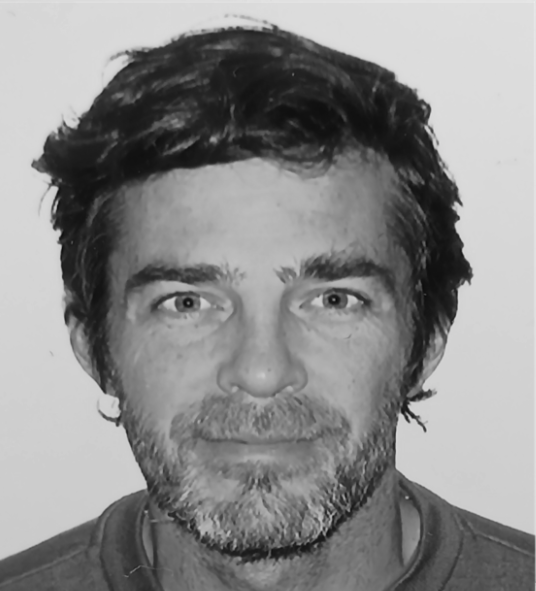
Artwork Manager