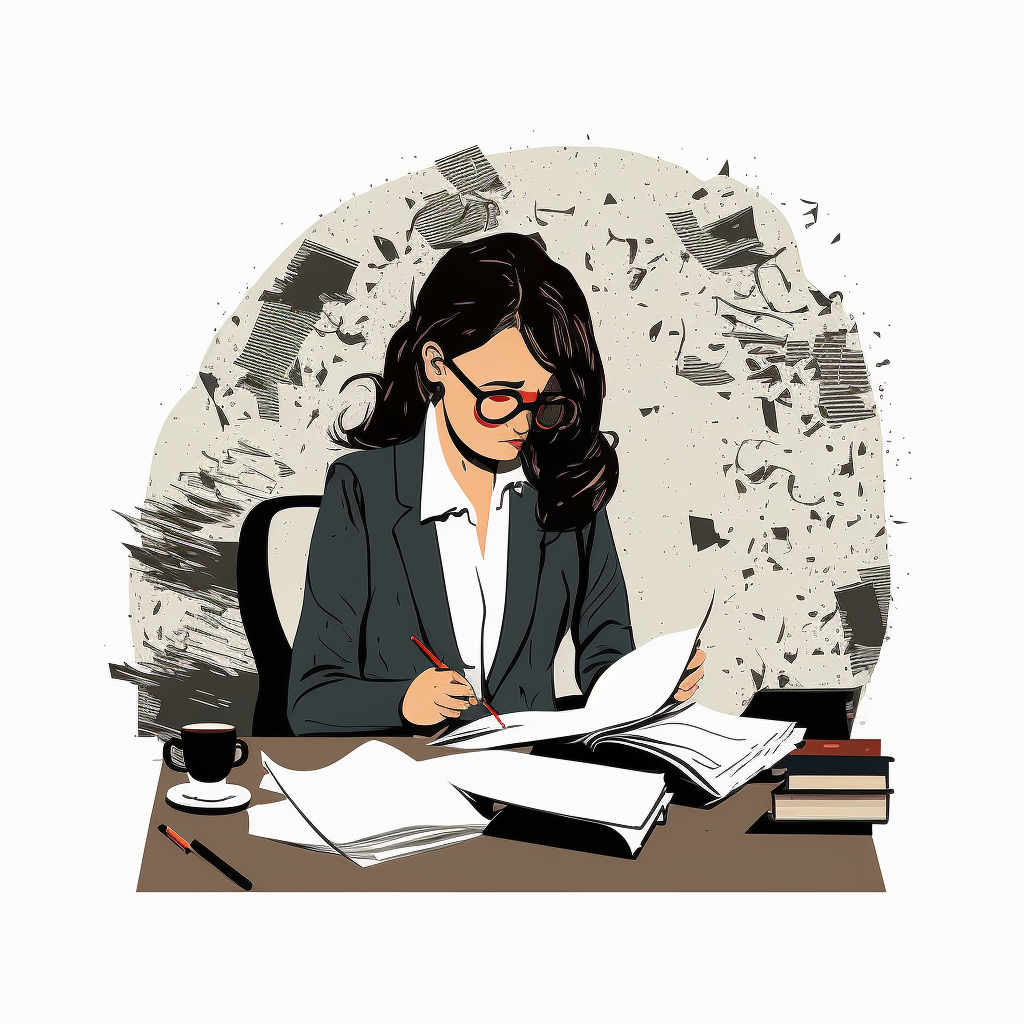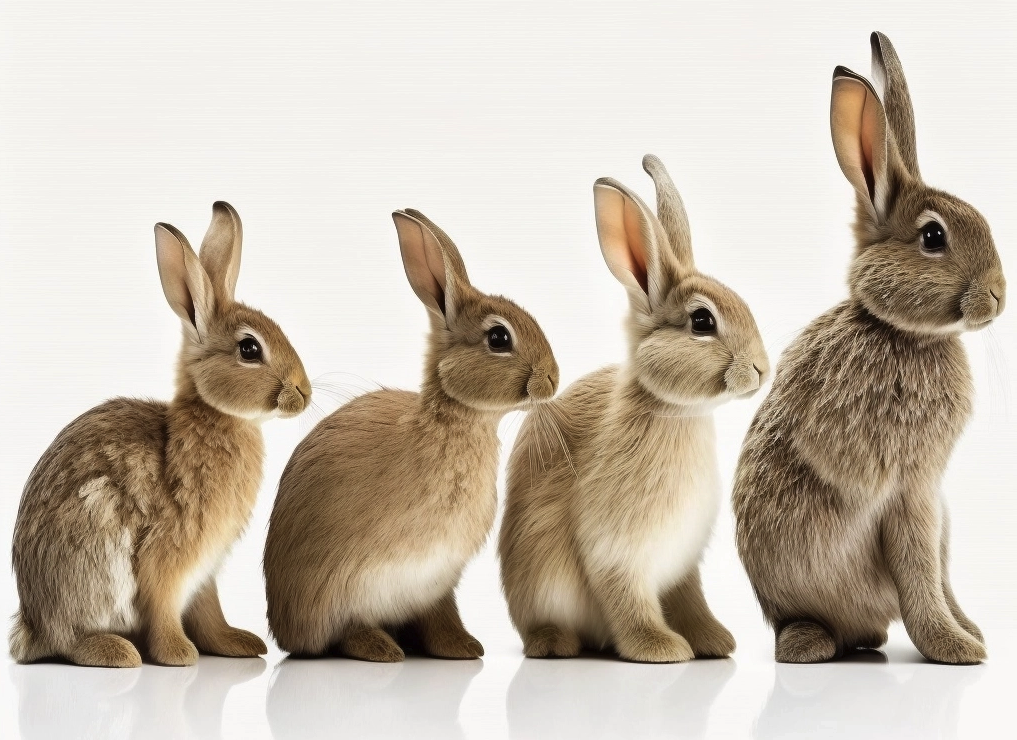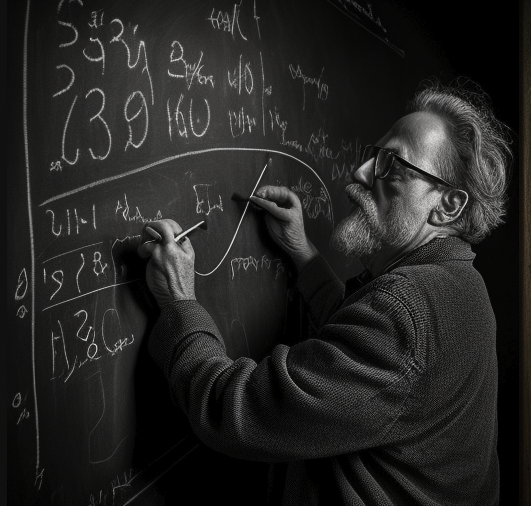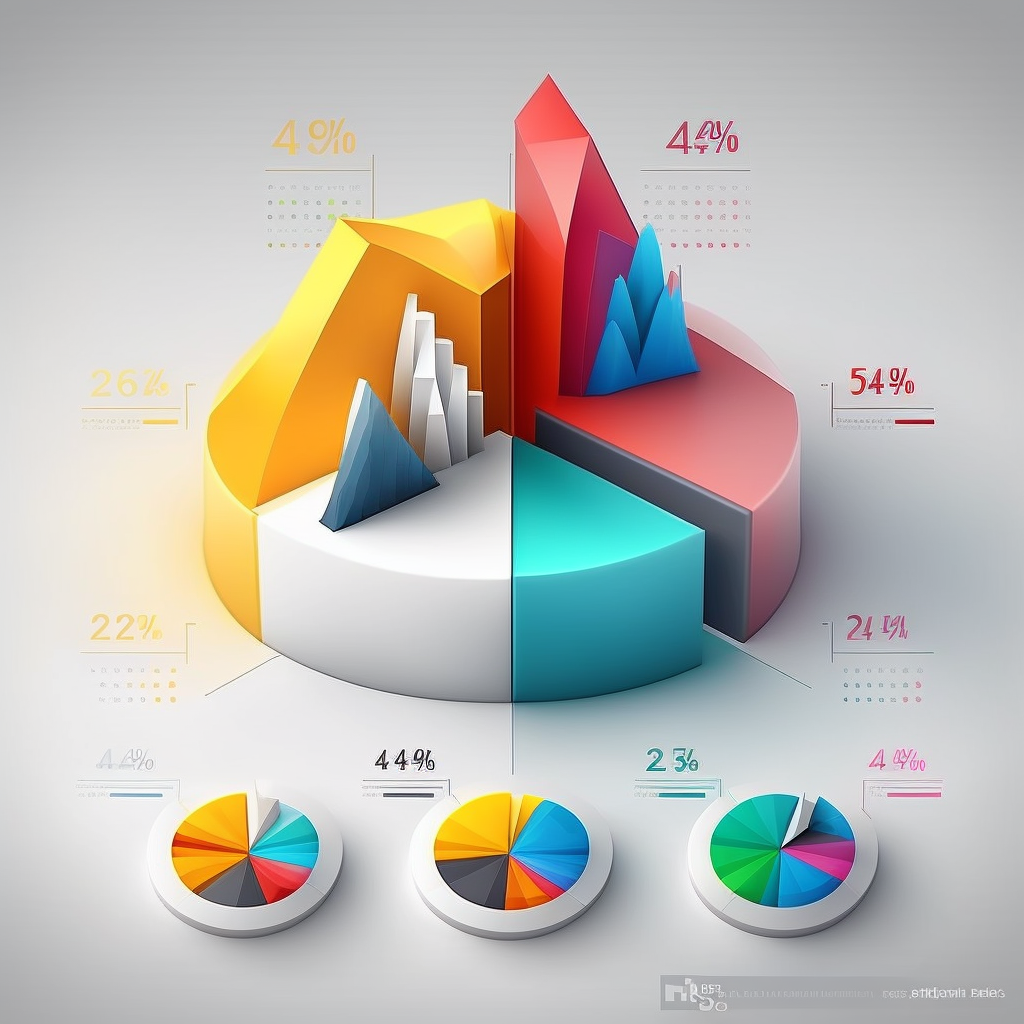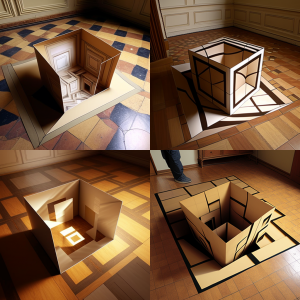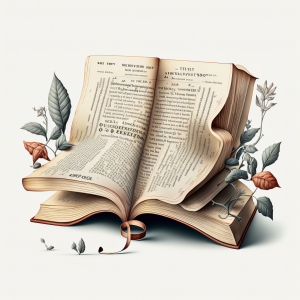
In today’s fast-paced business world, every second counts, and no one wants to waste time on repetitive tasks. One area where this is especially true is in the supply chain of packaging design processes where not only time matters but reducing risk is a key factor of the process. Frequently, supply chain teams are asked to supply information that is mostly static and unchanging, yet the requests for this information continue to pour in. For every artwork material surely comes an email requesting the same information. In these cases, identifying repetitive tasks and documenting the necessary information can help save time across the supply chain while reducing unnecessary risks related to information processing.
Let’s consider the following example: An artwork coordinator requests information from the supply chain team regarding the technical specifications of serialisation printing. The details provided by the supply chain always relate to the market where the product is going to be released (different market, different rules) and change only every one or two years when the regulatory bodies change the laws. The request for information is done for every product, and therefore the response from the supply chain is almost always the same. Furthermore, supply chain is the only team up to date on when the regulations change.
In this situation, creating a set of technical specifications in the form of a Standard Operating Procedure (SOP) can help streamline the process. The SOP would describe the serialization requirements per market (what information can be printed where and under which technical specifications), and the supply chain team would become the owners of these documents. By creating and documenting these technical specifications, the supply chain team can prevent the information from being requested for every product, thereby saving a tremendous amount of time while reducing the risk of misinformation.
The benefits of creating SOPs and technical documents go beyond time-saving. By documenting and standardizing information, it becomes easier to communicate and collaborate with team members and stakeholders. This standardization can also reduce errors and improve the quality of the work.
Furthermore, the benefits of documenting information go beyond the immediate supply chain team. If the information is needed by other teams, such as quality assurange or regulatory affairs, having a documented SOP can ensure that everyone is on the same page and using the correct information. This can help prevent delays and ensure that all aspects of the product development process are aligned.
In conclusion, identifying repetitive tasks and documenting necessary information can help save time across the entire supply chain of packaging design. The example of creating an SOP for serialization requirements illustrates how this process can be applied in practice on any company that markets products across different countries. By creating and maintaining such documents, teams can save time, reduce the risk of misinformation, and improve the overall quality of their work.
Do you email or do you SOP?
Interested in hearing more?
Click the button below to receive a call, or send us information on what you are looking for to improve Artwork Management. We will be happy to help you!
Get in touch