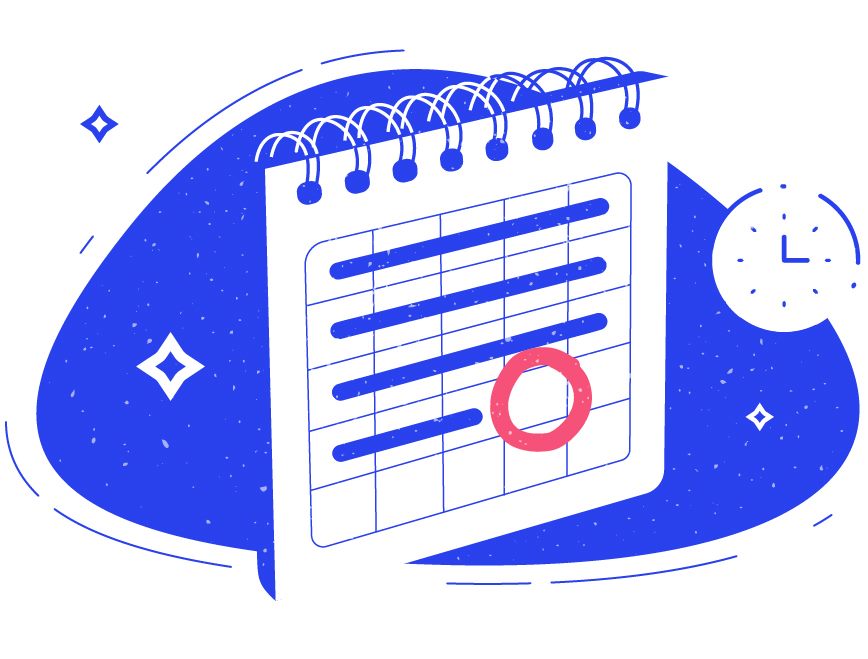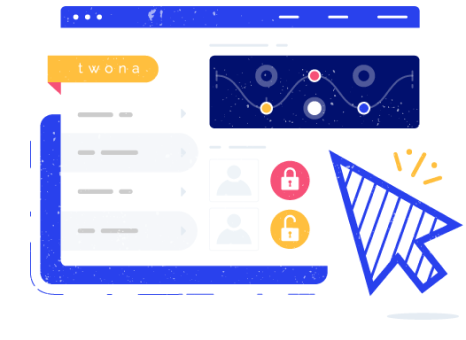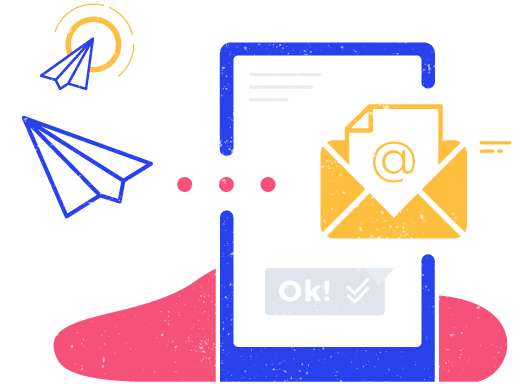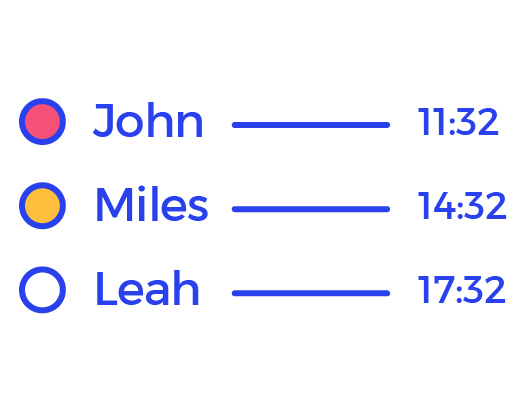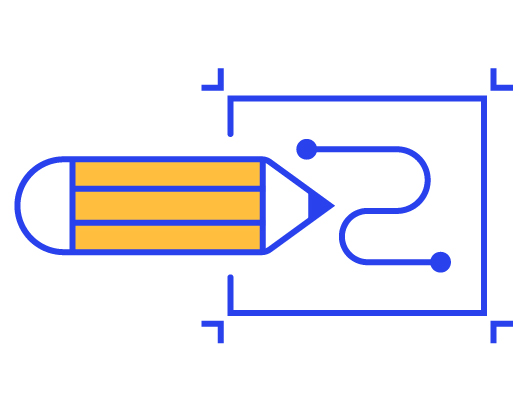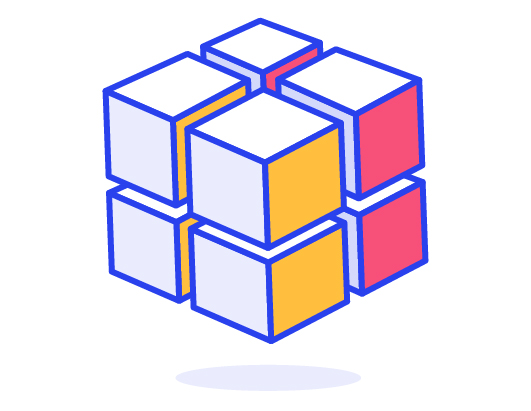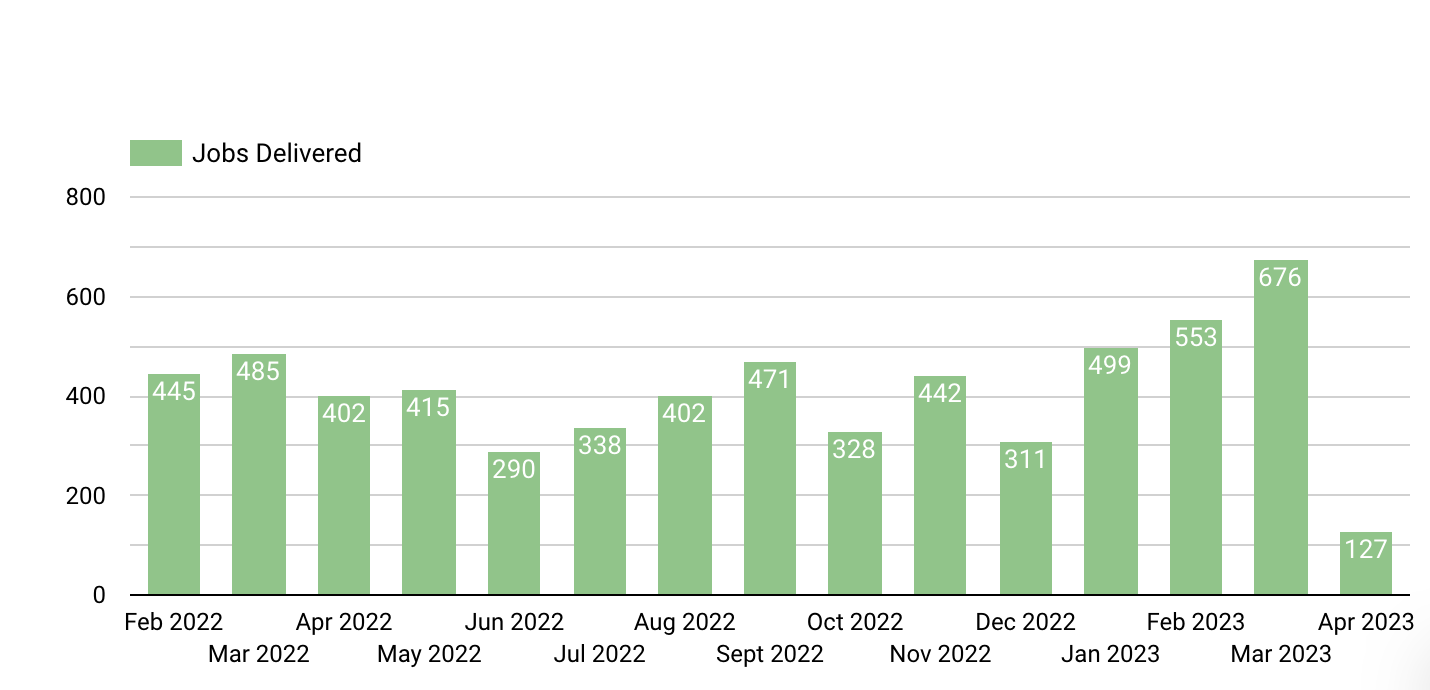Manage your Artwork Projects professionally
-
Professionalize your artwork management by creating projects in the dashboard for you to control. Decide to bundle artworks within a project (by artwork type, by country/language, etc.) or separate requests as individual projects.
Change project status as tasks get completed, assign jobs to different stakeholders, apply due dates, and communicate within the tool, about the different activities needed to complete the project (including attached files & use of emojis! 😄).