Documentation of the Twona API v2.
Index
- Organization Management
- User Management
- Requests and Versions
- File Management
- Filtering and Ordering
Short Description
The Twona API allows you manage many aspects of your Organization, from user and group management, data related to requests and file management.
Authentication
Authentication is done with an API token that is sent in the header of each HTTP request under Access-token. The token is assigned per user and inherits all permissions of the user. A token can be obtained directly on Twona under Settings>APITokens.
If a token is invalid, Twona will issue a 401 Unauthorized response.
Terminology
Organization
Organization: An Organization is used to aggregate all aspects of your account. The name of the Organization will typically the name of your company :-)
organization object
| Field name | Type | Description |
|---|---|---|
| id | integer | Id (unique) of the organization |
| name | string | Name of the Organization |
Get a Token data (testing the API)
You can test the connectivity with Twona by requesting a session call which will return the user and organization data.
Request
Resource
| Method | Url | Description |
|---|---|---|
| GET | https://{BASE_URL}/api/v2/session | Get session data |
Inputs
Empty
Response
Content
A user object and a organization object.
Code
| Http Status | Details |
|---|---|
| 200 | OK |
| 401 | Unauthorized (access-token not valid) |
Examples
Request
curl -X GET \
https://{BASE_URL}/api/v2/session \
-H 'access-token: {ACCESS_TOKEN}'Response
{
"user": {
"date_created": "2019-02-19T09:09:23+00:00",
"email": "user@mail.com",
"id": "iDCHaRs",
"name": "User example name",
"position": "User position"
},
"organization": {
"id": 123122137,
"name": "Test organization"
}
}Working with files
Uploading files
Terminology
Files
File: One file object is a file uploaded to the system by a user with more information about it. This file object is temporal until it’s used in some process or some attribute is updated. The file object has a structure described in the particular request.
file object
| Field name | Type | Description |
|---|---|---|
| id | string | Unique id of the file |
| name | string | Filename with extension |
| extension | string | Extension of the file |
| filesize | string | File size in human readable format |
| size | int | File size (in bytes) |
| date | timestamp | Timestamp of the creation of the file |
| metadata | object | If present, metadata associated with the file (added by the user) |
Get a file
Obtain details of a specific file.
Request
Resource
| Method | Url |
|---|---|
| GET | https://{BASE_URL}/api/v2/files/{FILE_ID} |
Response
Content
A file object.
Codes
| Http Status | Details |
|---|---|
| 200 | Ok |
| 404 | Failed, file not found |
Examples
Request
curl -X GET \
https://{BASE_URL}/api/v2/files/{FILE_ID} \
-H 'access-token: {ACCESS_TOKEN}'Response
{
"date":"2019-0702T12:24:59+0200",
"extension":"png",
"id":"e40ed4433ba4",
"filesize":"2.96MB",
"name":"imagen.png",
"size":3108445
}Download a file
Download a specific file.
Request
Resource
| Method | Url |
|---|---|
| GET | https://{BASE_URL}/api/v2/files/{FILE_ID} |
Headers
| Header key | Type | Description |
|---|---|---|
| Content-Type | string | Content type of the body |
Response
Codes
| Http Status | Details |
|---|---|
| 200 | Ok |
| 404 | Failed, file not found |
Examples
Request
curl -X GET \
https://{BASE_URL}/api/v2/files/{FILE_ID} \
-H 'access-token: {ACCESS_TOKEN}'
-H 'Content-Type: application/offset+octet-stream' \Add metadata to File
Add custom metadata to a specific file. When metadata is added to a file, the file becomes a persistent file and is no longer a temporal file. If the file was temporal, a new reference to the persistent file is returned.
Request
Resource
| Method | Url |
|---|---|
| PUT | https://{BASE_URL}/api/v2/files/{FILE_ID} |
Inputs
| Field name | Type | Description |
|---|---|---|
| metadata (required) | JSON | Keys and values of the metadata to be inserted |
Response
Content
A file object.
Code
| Http Status | Details |
|---|---|
| 301 | Redirect to new file updated |
| 200 | Metadata successfully added to file |
Examples
Request
curl \
https://{BASE_URL}/api/v2/files \
-H 'access-token: {ACCESS_TOKEN}' \
-d '{"metadata":{"key":"value","key2":"value2"}}'Response
If the file id is a temporal file, the response will redirect to the new file. If the file id is a persisted file, the response will be a file Object
Get all files
Return all the files from the organization.
Request
Resource
| Method | Url |
|---|---|
| GET | https://{BASE_URL}/api/v2/files |
Inputs
| Field name | Type | Description |
|---|---|---|
| q (optional) | string | Search query to filter results based on conditions (details) |
Filtering list
You can filter the result set by establishing filters based on the metadata fields using the query method ‘q=field:data’.
Response
Content
A collection of file object
Code
| Http Status | Details |
|---|---|
| 200 | OK |
Examples
Request
curl -X GET \
https://{BASE_URL}/api/v2/files \
-H 'access-token: {ACCESS_TOKEN}'# Filtering: All files with a field called owner start with "diego"
curl -G \
https://{BASE_URL}/api/v2/files \
-H 'access-token: {ACCESS_TOKEN}'
--data-urlencode 'q=owner:diego*'Response
[
{
"active": true,
"date": "2019-10-30T10:02:43+00:00",
"extension": "pdf",
"filesize": "18.65kB",
"id": 267719,
"mimetype": "application/pdf",
"name": "ref.pdf",
"size": 19100,
"metadata": {
"updated": 20191108,
"owner": "diego",
"tag": "test"
}
},
{
"active": true,
"date": "2019-10-30T10:02:43+00:00",
"extension": "pdf",
"filesize": "18.65kB",
"id": 267719,
"mimetype": "application/pdf",
"name": "ref.pdf",
"size": 19100,
"metadata": {
"updated": 20191011,
"owner": "diego",
"tag": "test2"
}
}
]Uploading files
Twona uses the TUS Open Protocol 1.0.0 to upload files. This protocol provides a mechanism for resumable file uploads via HTTP/1.1 (RFC 7230) and HTTP/2 (RFC 7540).
Files can be chunked in parts. The minimum upload part size is 5MB (except the last part). The maximum upload part size is 10MB.
Requesting an upload resource
Files can be uploaded via an upload resource. The first step is to request one.
Request
Resource
| Method | Url |
|---|---|
| POST | https://{BASE_URL}/api/v2/files |
Inputs
Headers
| Header key | Type | Description |
|---|---|---|
| Upload-Length (required) | integer | The size of an entire upload (in bytes). |
| Upload-Metadata (required) | string | Filename (with extension), Filetype (MIME TYPE) or other fields on Base64 encode. (Important! no spaces between fields.) |
Body
Empty.
Response
Outputs
Headers
| Header key | Type | Description |
|---|---|---|
| location | string | URL of the upload resource |
Body
Empty.
Code
| Http Status | Details |
|---|---|
| 201 | Created |
| 409 | Entity already uploaded |
| 413 | Request Entity Too Large |
Examples
Request
curl -v \
-X POST \
https://{BASE_URL}/api/v2/files \
-H 'access-token: {ACCESS_TOKEN}' \
-H 'Upload-Length: 100'
-H 'Upload-Metadata: filename ZmlsZS5kb2M=,filetype YXBwbGljYXRpb24vbXN3b3Jk'Response
< HTTP/1.1 201 Created
< Tus-Resumable: 1.0.0
< location: https://{BASE_URL}/api/v2/files/i6l028r76jsj
< Upload-Expires: Wed, 06 Nov 2019 14:24:45 GMT
...Uploading content
Once an upload URL resource is obtained, files can be uploaded. Files are uploaded using a PATCH request and they MUST use Content-Type: application/offset+octet-stream. If the file is larger than the maximum part size, you need to chunk the file in parts. The minimum part size is 5MB (except the last part). The maximum upload part size is 10MB.
Request
Resource
| Method | Url |
|---|---|
| PATCH | https://{BASE_URL}/api/v2/files/{FILE_ID} |
Inputs
Headers
| Header key | Type | Description |
|---|---|---|
| Upload-Offset (required) | integer | The current offset of the resource (in bytes). |
| Content-Length (required) | integer | The size of the body (in bytes). |
| Content-Type | string | Content type of the body (MIME TYPE) |
Body
File content.
Response
Outputs
Headers
| Header key | Type | Description |
|---|---|---|
| Upload-Offset | integer | Offset of the resource (in bytes). If equal to file size, the upload process is over successfully. |
| Twona-File-Id | string | Unique id assigned to the file. |
Body
Empty.
Code
| Http Status | Details |
|---|---|
| 204 | No content |
| 409 | Entity already uploaded |
| 413 | Request Entity Too Large |
Examples
Request
curl -v \
-X PATCH \
https://{BASE_URL}/api/v2/files/i6l028r76jsj \
-H 'access-token: {ACCESS_TOKEN}' \
-H 'Upload-Offset: 0' \
-H 'Content-Length: 30' \
-H 'Content-Type: application/offset+octet-stream' \
--data-binary @{/path/of/file}Response
< HTTP/1.1 204 No content
< Tus-Resumable: 1.0.0
< Upload-Offset: 30
< Twona-File-Id: i6l028r76jsj
< Upload-Expires: Wed, 06 Nov 2019 14:24:45 GMT
...Check upload
Check the state of an upload.
Request
Resource
| Method | Url |
|---|---|
| HEAD | https://{BASE_URL}/api/v2/files/{FILE_ID} |
Inputs
Headers
None.
Body
Empty.
Response
Outputs
Headers
| Header key | Type | Description |
|---|---|---|
| Upload-Offset | integer | Offset of the resource (in bytes). If equal to file size, the upload process is over successfully. |
| Upload-Length | integer | Length of the resource registered. |
Body
Empty.
Code
| Http Status | Details |
|---|---|
| 200 | Ok |
| 404 | Not found |
| 409 | Entity already uploaded |
Examples
Request
curl -v \
-X HEAD \
https://{BASE_URL}/api/v2/files/i6l028r76jsj \
-H 'access-token: {ACCESS_TOKEN}' \Response
< HTTP/1.1 200 OK
< Upload-Length: 100
< Upload-Offset: 30
< Twona-File-Id: i6l028r76jsjWorking with groups
- Add group (POST)
- Get one group (GET)
- Get all groups (GET)
- Update one group (PUT)
- Deactivate one group (DELETE)
- Activate one group (POST)
- Get users in group (GET)
- Add one user to group (POST)
- Deactivate one user in group (DELETE)
Terminology
Groups
Group: Groups are a way to organise users based on specific permissions or automation sets (also called conditions). They are virtual construct and do not impose any hard constrains on the limitations of access of a user unless the corresponding conditions are set.
Each group has a unique id and name.
group object
| Field name | Type | Description |
|---|---|---|
| active | boolean | The status of the group (active = true, inactive = false) |
| date_created | timestamp | The timestap of the creation of the group |
| date_updated | timestamp | The timestamp of the last update of group |
| id | integer | The group id |
| name | string | The name of the group |
Add group
Create a new group.
Request
Resource
| Method | Url |
|---|---|
| POST | https://{BASE_URL}/api/v2/groups |
Inputs
| Field name | Type | Description |
|---|---|---|
| name (required) | string | The name of the group |
Response
Content
A group object.
Code
| Http Status | Details |
|---|---|
| 200 | OK |
Examples
Request
curl -X POST \
https://{BASE_URL}/api/v2/groups \
-H 'access-token: {ACCESS_TOKEN}' \
-d '{"name": "new group's name"}'Response
{
"active": true,
"date_created": "2019-07-01T11:47:04+00:00",
"date_updated": "2019-07-01T11:47:04+00:00",
"id": 160,
"name": "new group's name"
}Get one group
Get the information of a specific group.
Request
Resource
| Method | Url |
|---|---|
| GET | https://{BASE_URL}/api/v2/groups/{GROUP_ID} |
Response
Content
A group object.
Codes
| Http Status | Details |
|---|---|
| 200 | OK |
| 404 | Group not found |
Examples
Request
curl -X GET \
https://{BASE_URL}/api/v2/groups/{GROUP_ID} \
-H 'access-token: {ACCESS_TOKEN}'Response
{
"active": true,
"date_created": "2019-07-01T11:43:04+00:00",
"date_updated": "2019-07-01T11:43:04+00:00",
"id": 111,
"name": "Main group"
}Get all groups
Return a collection of all active/inactive groups.
Request
Resource
| Method | Url | Description |
|---|---|---|
| GET | https://{BASE_URL}/api/v2/groups | Get all active groups |
| GET | https://{BASE_URL}/api/v2/groups?deleted=true | Get all inactive groups |
Response
Content
A collection of group object.
Code
| Http Status | Details |
|---|---|
| 200 | Ok |
Examples
Request
curl -X GET \
https://{BASE_URL}/api/v2/groups \
-H 'access-token: {ACCESS_TOKEN}'
curl -X GET \
https://{BASE_URL}/api/v2/groups?deleted=true \
-H 'access-token: {ACCESS_TOKEN}'Response
[
{
"active": true,
"date_created": "2019-07-01T11:47:04+00:00",
"date_updated": "2019-07-01T11:47:04+00:00",
"id": 111,
"name": "Main group"
},
{
"active": true,
"date_created": "2019-07-01T11:47:04+00:00",
"date_updated": "2019-07-01T11:47:04+00:00",
"id": 160,
"name": "new group's name"
}
]Update one group
Update the data of a specific group.
Request
Resource
| Method | Url |
|---|---|
| PUT | https://{BASE_URL}/api/v2/groups/{GROUP_ID} |
Inputs
| Field name | Type | Description |
|---|---|---|
| name (required) | string | The NEW name of the group. |
| active (optional) | boolean | The NEW status of the group. |
Response
Content
The updated group object.
Code
| Http Status | Details |
|---|---|
| 201 | ok |
Examples
Request
curl -X PUT \
https://{BASE_URL}/api/v2/groups/{GROUP_ID} \
-H 'access-token: {ACCESS_TOKEN}'
-d '{ "name": "New name",
"active": false }'Response
{
"active": false,
"date_created": "2019-07-01T11:47:04+00:00",
"date_updated": "2019-07-01T11:47:04+00:00",
"id": 160,
"name": "New name"
}Deactivate one group
Deactivate a specific group. The users in this group will still be active but all conditions associated with the group will stop executing. Users cannot be added to a deactivated group.
Request
Resource
| Method | Url |
|---|---|
| DELETE | https://{BASE_URL}/api/v2/groups/{GROUP_ID} |
Response
Content
Empty
Code
| Http Status | Details |
|---|---|
| 200 | ok |
Examples
Request
curl -X DELETE \
https://{BASE_URL}/api/v2/groups/{GROUP_ID} \
-H 'access-token: {ACCESS_TOKEN}'Activate one group
Activate a specific group. Users can be added to an active group.
Request
Resource
| Method | Url |
|---|---|
| POST | https://{BASE_URL}/api/v2/groups |
Inputs
| Field name | Type | Description |
|---|---|---|
| id (required) | integer | Group id |
Response
Content
A group object.
Code
| Http Status | Details |
|---|---|
| 200 | ok |
Examples
Request
curl -X POST \
https://{BASE_URL}/api/v2/groups \
-H 'access-token: {ACCESS_TOKEN}' \
-d '{"id": 160}'Response
{
"active": true,
"date_created": "2019-07-01T12:47:10+00:00",
"date_updated": "2019-07-02T08:22:49+00:00",
"id": 158,
"name": "test July updated new"
}Get users in group
Return the collection of users in a specific group.
Request
Resource
| Method | Url | Description |
|---|---|---|
| GET | https://{BASE_URL}/api/v2/groups/{GROUP_ID}/users | Get users in the group with GROUP ID |
Response
Content
A collection of user object.
Code
| Http Status | Details |
|---|---|
| 200 | ok |
Examples
Request
curl -X GET \
https://{BASE_URL}/api/v2/groups/{GROUP_ID}/users \
-H 'access-token: {ACCESS_TOKEN}'Response
[
{
"date_created": "2019-07-01T10:04:33+00:00",
"email": "mail1@twonas.com",
"id": "vfCswDrcRsaCP",
"name": "Mail 1 Name",
"position": null
},
{
"date_created": "2018-07-18T16:16:50+00:00",
"email": "mail2@twonas.com",
"id": "sjXaodaEwzdf",
"name": "Mail2 Name",
"position": null
}
]Add one user to group
Add one user in a specific group.
Request
Resource
| Method | Url |
|---|---|
| POST | https://{BASE_URL}/api/v2/groups/{GROUP_ID}/users |
Inputs
| Field name | Type | Description |
|---|---|---|
| id (required) | string | The User id to add to the group |
Response
Content
A user object.
Code
| Http Status | Details |
|---|---|
| 201 | ok |
Examples
Request
curl -X POST \
https://{BASE_URL}/api/v2/groups/{GROUP_ID}/users \
-H 'access-token: {ACCESS_TOKEN}' \
-d '{"id": "iDCHaRs"}'Response
{
"date_created": "2019-06-20T10:37:21+00:00",
"email": "user@mail.com",
"id": "iDCHaRs",
"name": "User name",
"position": "User position"
}Deactivate one user in group
Dactivate one user in a specific group. The user will no longer be part of set of active users in a group.
Request
Resource
| Method | Url |
|---|---|
| DELETE | https://{BASE_URL}/api/v2/groups/{GROUP_ID}/users/{USER_ID} |
Response
Content
Empty
Code
| Http Status | Details |
|---|---|
| 204 | No content |
Examples
Request
curl -X DELETE \
https://{BASE_URL}/api/v2/groups/{GROUP_ID}/users/{USER_ID} \
-H 'access-token: {ACCESS_TOKEN}'Auto-key for Login
Auto-key is a method based on a “magic link” that allows to log a user without password. This is the prefered method for integrating within a third party application so that user control is made through the API and transparent for the users.
You need additional permissions for this feature. If you you obtain an error when making this API calls, please contact our customer support.
Request a magic link
Request a link to log in a specific user.
Twona will return an Autokey to which you can append the access URL with an href query and encoding for url urlencode the section you want the user to access.
An example in PHP:
$urlToApp = $autologin."?href=".urlencode("https://app.twonas.com/app/p/apollo/upload?reference=".$referenceId."&target=".$targetId);Request
Resource
| Method | Url |
|---|---|
| POST | https://{BASE_URL}/api/v2/login/auto-key |
Inputs
| Field name | Type | Description |
|---|---|---|
| email (required) | string | Email of the user you wish to log in |
Response
Response headers
| Header key | Type | Description |
|---|---|---|
| Location | string | Magic link. |
Body content
Empty.
Code
| Http Status | Details |
|---|---|
| 204 | Ok |
| 401 | Unauthorized (you do not have permission to request an auto-key) |
| 403 | Not allowed (the user does not exist) |
Examples
Request
curl -X POST \
https://{BASE_URL}/api/v2/login/auto-key \
-H 'access-token: {ACCESS_TOKEN}' \
-d '{"email":"user@twonas.com"}'Response
< HTTP/1.1 204 No Content
< Location: https://{URL_BASE}/login/auto-key/{HASH}/{CHECKSUM}Working with Requests
- Terminology
- Get one Request (GET))
- Get files from a Request (GET)
- Get all requests (GET)
- Get all Status (GET)
Terminology
Request
Request: A Request is used to group, track and aggregate the process of creating assets (or artworks). A request will follow the steps defined in a workflow and will link together Versions, Attachments, Messages, Approvals and anything else related to a specific project.
request object
| Field name | Type | Description |
|---|---|---|
| id | integer | Id (unique) of the Request |
| labels | array | Collection of assigned labels |
| labels_text | string | Coma separated labels as text |
| info | string | Info field (HTML text) |
| date_created | ISO 8601 date | Timestamp of creation |
| priority | float | Priority (relative to other requests) |
| status | Status Object | Current status (step in the workflow) of the Request |
| user_owner | User Object | Creator of the request |
Status
Status: The Status represents the current state of the request within the assigned workflow.
status object
| Field name | Type | Description |
|---|---|---|
| id | string | Id (unique) of the Status |
| name | string | Status name (the step in the workflow) |
| color | string | HEX Color |
Get a Request
Get the information of a specific request.
Request
Resource
| Method | Url |
|---|---|
| GET | https://{BASE_URL}/api/v2/requests/{REQUEST_ID} |
Inputs
Empty.
Response
Content
A request object.
Code
| Http Status | Details |
|---|---|
| 201 | Ok |
| 403 | Error: Forbidden |
| 404 | Error: Not found |
Examples
Request
curl -X GET \
https://{BASE_URL}/api/v2/requests/{REQUEST_ID} \
-H 'access-token: {ACCESS_TOKEN}'Response
{
"id": 80001,
"labels": [
{
"id": 33001,
"group": {
"color": "#E85637",
"id": 49,
"name": "Group 1"
},
"name": "Label 1"
},
{
"id": 33022,
"group": {
"color": "#63B7AD",
"id": 59,
"name": "Group 2"
},
"name": "Label 2"
}
],
"labels_text": "Label 1, Label 2",
"info": "Hi,<br><p>Please find attached pdf file annotated.</p><br><p>Thank you</p><p>Best regards</p><p>Charles</p>",
"date_created": "2021-02-09T17:27:36+00:00",
"date_updated": "2021-02-10T09:09:23+00:00",
"priority": 80746.00001,
"status": {
"color": "#63B7AD",
"id": 798,
"name": "Finished"
},
"user_owner": {
"date_created": "2019-02-19T09:09:23+00:00",
"email": "user@mail.com",
"id": "iDCHaRs",
"name": "User example name",
"position": "User position"
},
}Get files (attachments)
Return a list of all active files (attachments) in a request.
Request
Resource
| Method | Url |
|---|---|
| GET | https://{BASE_URL}/api/v2/requests/{REQUEST_ID}/files |
Inputs
Empty
Response
Content
A collection of files object.
Code
| Http Status | Details |
|---|---|
| 200 | OK |
| 403 | Error: Forbidden |
| 404 | Error: Not found |
Examples
Request
curl -X GET \
https://{BASE_URL}/api/v2/requests/{REQUEST_ID}/files \
-H 'access-token: {ACCESS_TOKEN}'Response
[
{
"active": true,
"date": "2021-02-09T17:27:36+00:00",
"extension": "pdf",
"filesize": "274.59kB",
"id": 1844020,
"mimetype": "application/pdf",
"name": "file1.pdf",
"size": 281183,
"metadata": []
},
{
"active": true,
"date": "2021-02-09T17:27:36+00:00",
"extension": "pdf",
"filesize": "154.56kB",
"id": 1844020,
"mimetype": "application/pdf",
"name": "file2.pdf",
"size": 154560,
"metadata": []
}
]Get all Requests
Return the list of all requests in the organization.
Request
Resource
| Method | Url |
|---|---|
| GET | https://{BASE_URL}/api/v2/requests |
Inputs
| Field name | Type | Description |
|---|---|---|
| q (optional) | string | Search query to filter results based on conditions (details) |
| sort_by (optional) | string | Order by field (details) |
| page | (optional) | Page of results (default: 1) |
Filtering list
To filter the list of requests, you can add a conditional query q as field:query (#search-queries).
Allowed filters:
| Field | Type | Description |
|---|---|---|
| status | integer | Id of the status |
| workflow | integer | Id of the workflow |
| user_owner | integer | Id of the owner |
| label | integer | Id of the label |
To order the list of requests, you can add a short query short_by as field1,field2 (#search-queries).
Order fields:
| Field | Description |
|---|---|
| priority | Order by |
| id | Order by |
Response
Content
A collection of request objects.
Code
| Http Status | Details |
|---|---|
| 204 | OK |
Examples
Request
# Get requests from the workflow 31 order by id desc
curl -X GET \
https://{BASE_URL}/api/v2/requests \
-H 'access-token: {ACCESS_TOKEN}' \
--data-urlencode 'q=workflow:31' \
--data-urlencode 'sort_by=-id'Response
[
{
"id":80745,
"labels":[
{
"id":169,
"group":{
"color":"#E85637",
"id":49,
"name":"Manufacturer"
},
"name":"Label 169"
},
{
"id":212,
"group":{
"color":"#63B7AD",
"id":59,
"name":"Dose"
},
"name":"Label 212"
}
],
"labels_text":"Label 169, Label 212",
"info":"",
"date_created":"2021-02-09T17:27:36+00:00",
"date_updated":"2021-02-10T09:09:23+00:00",
"priority":80746.00001,
"status":{
"color":"#63B7AD",
"id":571,
"name":"Finished"
},
"user_owner": {
"date_created": "2019-02-19T09:09:23+00:00",
"email": "user@mail.com",
"id": "iDCHaRs",
"name": "User example name",
"position": "User position"
},
},
{
"id":80732,
"labels":[
{
"id":928,
"group":{
"color":"#E85637",
"id":94,
"name":"Manufacturer"
},
"name":"Label 928"
},
{
"id":78,
"group":{
"color":"#EAC739",
"id":98,
"name":"Presentation"
},
"name":"Label 78"
}
],
"labels_text":"Label 928, Label 78",
"info":"",
"date_created":"2021-02-09T14:17:29+00:00",
"date_updated":"2021-02-10T11:12:37+00:00",
"priority":80746.000005,
"status":{
"color":"#E1AB32",
"id":542,
"name":"Checking"
},
"user_owner": {
"date_created": "2019-02-19T09:09:23+00:00",
"email": "user@mail.com",
"id": "iDCHaRs",
"name": "User example name",
"position": "User position"
}
}
]Get all status
Return the list of all request status in the organization.
Request
Resource
| Method | Url | Description |
|---|---|---|
| GET | https://{BASE_URL}/api/v2/requests/status | Get all request status |
Inputs
| Field name | Type | Description |
|---|---|---|
| workflow (optional) | Integer | Id (unique) of the workflow |
Response
Content
A collection of status object.
Code
| Http Status | Details |
|---|---|
| 200 | OK |
Examples
Request
curl -X GET \
https://{BASE_URL}/api/v2/requests/status \
-H 'access-token: {ACCESS_TOKEN}'Response
[
{
"color": "#97CBC0",
"id": 371,
"name": "Received"
},
{
"color":"#E1AB32",
"id":542,
"name":"Checking"
},
{
"color":"#63B7AD",
"id":571,
"name":"Finished"
}
]Search and Sort Queries
In some cases you can filter and sort the results of a returned list using query strings. Results can also be returned with page.
Syntax
A filter/sort query is composed of three parts: the query q to filter (search) the result set, the sort short_by to arrange the order, and the page page to navigate the pages of results. You can add more than one filter/short term. Spaces are not allowd in the final query string.
q=field1:term1+field2:term2+field3:term3&sort_by=field1,-field2&page=2 // + -> is a conditionIMPORTANT: the string needs to be encoded before it is added to the url.
Filter field
You can establish filter (search) queries using: q=[conditions]. Individual consitions consist of the form field=term and can be concatenated by using AND, AND NOT and OR statements as follows:
| Concatenation | Description |
|---|---|
+ |
AND |
- |
AND NOT |
| |
OR (start a new condition block) |
Modifiers
You can use modifiers to expand the filter (search) criteria as follows:
| Modifier | Types allowed | Description |
|---|---|---|
* |
string | Define the position of the string |
> |
number, date | Greater than, after than |
< |
number, date | Lower than, before than |
| Example | Modifier |
|---|---|
:term |
(Without modifier) Search exactly the term. |
:*term |
Search the term at the end of the value. |
:term* |
Search the term at the beginning of the value. |
:*term* |
The value contains the term. (In this case the term can be also at the beginning and/or at the end of the value). |
IMPORTANT: query field is mandatory.
Sort field
You can sort the result set by using: sort_by=[field1,field2]
By default the order is ASC. You can use - to specify the order DESC before the field as in the example below.
q=...&sort_by=field1,-field2...Page field
Results can be returned by pages using page=[int] as follows:
q=...&sort_by=...&page=2Search Examples
A table like:
| ID | NAME | |
|---|---|---|
| 1 | Seva Halter | seva.halter@twonas.com |
| 2 | Brigitte Marland | brigitter.marland@twonas.com |
| 3 | Diego Beltrán | diego@twonas.com |
| 4 | Donna Brinn | donna@twona.com |
| 5 | Seva Blade | seva.blade@gmail.com |
Example 1
Where the email is equal to diego@twonas.com.
| String | Encoded | Expected result |
|---|---|---|
q=email:diego@twonas.com |
email%3Adiego%40twonas.com |
[1] |
Example 2
Where the email field ends with twonas.com.
| String | Encoded | Expected result |
|---|---|---|
q=email:*twonas.com&sort_by=id |
q%3Demail%3A%2Atwonas.com%26sort_by%3Did |
[1,2,3,4] |
Example 3
Where the email field ends with twonas.com and starts with diego.
| String | Encoded | Expected result |
|---|---|---|
q=email:*twonas.com+email:diego* |
q%3email%3A%2Atwonas.com%2Bemail%3Adiego%2A |
[3] |
Example 4
Where the email field ends with twonas.com and starts with diego, or the email field starts with seva.
| String | Encoded | Expected result |
|---|---|---|
q=email:*twonas.com+email:diego*|email:seva*&sort_by=-id |
q%3Demail%3A%2Atwonas.com%2Bemail%3Adiego%2A%7Cemail%3Aseva%2A%26sort_by%3D-id |
[5,3,1] |
Example 5
Where the email field starts with seva and not ends with twonas.com.
| String | Encoded | Expected result |
|---|---|---|
q=email:seva*-email:*twonas.com |
q%3email%3Aseva%2A-email%3A%2Atwonas.com |
[5] |
Example 6
Where the email field starts with seva and not ends with twonas.com, or the email field starts with diego.
| String | Encoded | Expected result |
|---|---|---|
q=email:seva*-email:*twonas.com|email:diego*&sort_by=name |
q%3Demail%3Aseva%2A-email%3A%2Atwonas.com%7Cemail%3Adiego%2A%26sort_by%3Dname |
[3, 5] |
Working with users
- Terminology
- Invite a new user (POST)
- Get all invitations (GET)
- Cancel an invitation (DELETE)
- Get all users (GET)
- Get one user (GET)
- Update one user (PUT)
- Deactivate one user (DELETE)
- Activate one user (POST)
- Add users bulk (POST)
Terminology
Invitation
Invitation: an invitation is the process of providing access to a new user via his own email to a specific organization.
invitation object
| Field name | Type | Description |
|---|---|---|
| date | timestamp | The timestamp when the invitation was sent |
| date_expiration | timestamp | The timestamp when the invitation will expire |
| string | The email address to which the invitation was sent | |
| name | string | The name of the invited user |
| organization_id | integer | The identifier (id) of the organization to which the user would be added |
| status_code | integer | Internal code to identify the status of the invitation: 2/3 (TODO: which codes?) |
| status_text | string | Internal text to display the status of the invitation: Expired/Pending (TODO: which texts?) |
| users_group_id | integer | The initial group assigned for the user (TODO: you send an array but get only an integer, is it the first one?) |
User
User: one user is a single point of access associated to a unique email address. Each user has its own identifier, email and name among other data. The user object has a structure described in the particular request.
user object
| Field name | Type | Description |
|---|---|---|
| date_created | timestamp | The timestamp of the creation of the user |
| string | The email address of the user | |
| id | string | The unique identifier (id) of the user (we call it user id) |
| name | string | The name of the user |
| position | string | The position of the user |
Invite a new user
This call will send an invitation to the user’s email address provided in the parameter’s set. Once the link in the email has been clicked, the user will be added to the provided user’s group.
Request
Resource
| Method | Url |
|---|---|
| POST | https://{BASE_URL}/api/v2/users/invitations |
Inputs
| Field name | Type | Description |
|---|---|---|
| name (required) | string | The name of the new user to invite |
| email (required) | string | The email address of the user to invite |
| groups (optional) | array | IDs (numerical) of the user groups where the user will be placed on. Groups are mostly used to limit access and grant special permissions. |
| message (optional) | string | Text to be included in the email with the invitation |
Response
Content
Empty
Code
| Http Status | Details |
|---|---|
| 204 | No content |
| 422 | Error: The required fields were not found (or incomplete) or the groups (ids) are not valid |
Examples
Request
curl -X POST \
https://{BASE_URL}/api/v2/users/invitations \
-H 'access-token: {ACCESS_TOKEN}'
-d '{ "name": "User's name",
"email": "example@twonas.com",
"groups": [12,14],
"message": "Wellcome!" }'Get all invitations
Return the list of all pending or expired invitations.
Request
Resource
| Method | Url |
|---|---|
| GET | https://{BASE_URL}/api/v2/users/invitations |
Inputs
Empty
Response
Content
A collection of invitation object.
Code
| Http Status | Details |
|---|---|
| 200 | OK |
Examples
Request
curl -X GET \
https://{BASE_URL}/api/v2/users/invitations \
-H 'access-token: {ACCESS_TOKEN}'Response
[
{
"date": "2019-06-28T10:27:21+0200",
"email": "test1@twonas.com",
"hash": "98dadeas37faa5",
"name": "test1 name",
"organization_id": 1,
"status_code": 2,
"status_text": "Expired",
"users_group_id": 12
},
{
"date": "2019-06-18T09:48:33+0200",
"email": "test2@twonas.com",
"hash": "f7c92315b32e",
"name": "test2 name",
"organization_id": 1,
"status_code": 2,
"status_text": "Expired",
"users_group_id": 12
}
]Cancel an invitation
Cancel a “Pending” invitation. Expired or accepted invitations cannot be canceled.
Request
Resource
| Method | Url |
|---|---|
| DELETE | https://{BASE_URL}/api/v2/users/invitations/{EMAIL} |
Inputs
Empty
Response
Content
Empty
Code
| Http Status | Details |
|---|---|
| 204 | OK |
Examples
Request
curl -X DELETE \
https://{BASE_URL}/api/v2/users/invitations/example@twonas.com \
-H 'access-token: {ACCESS_TOKEN}'Get all users
Return the list of all active/inactive users in the organization.
Request
Resource
| Method | Url | Description |
|---|---|---|
| GET | https://{BASE_URL}/api/v2/users | Get all active users |
| GET | https://{BASE_URL}/api/v2/users?deleted=true | Get all inactive users |
Inputs
| Field name | Type | Description |
|---|---|---|
| deleted (optional) | boolean | Return all inactive users |
| q (optional) | string | Filter the users to be returned with matching conditions (details) |
Filtering list
To filter the list of users, you can add a conditional query q as field:query (details).
Allowed filters:
| Field | Type | Description |
|---|---|---|
| string | Email of the user | |
| name | string | Name of the user |
Response
Content
A collection of user object.
Code
| Http Status | Details |
|---|---|
| 200 | OK |
Examples
Request
curl -X GET \
https://{BASE_URL}/api/v2/users \
-H 'access-token: {ACCESS_TOKEN}'
curl -X GET \
https://{BASE_URL}/api/v2/users?deleted=true \
-H 'access-token: {ACCESS_TOKEN}'Filtering: All users with email starting with “diego”
curl -G \
https://{BASE_URL}/api/v2/users \
-H 'access-token: {ACCESS_TOKEN}'
--data-urlencode 'q=email:diego*'Response
[
{
"date_created": "2019-07-01T10:04:33+00:00",
"email": "mail1@twonas.com",
"id": "vfCssaCP",
"name": "Mail 1 Name",
"position": null
},
{
"date_created": "2018-07-18T16:16:50+00:00",
"email": "mail2@twonas.com",
"id": "sjXaozdf",
"name": "Mail2 Name",
"position": null
}
]Get one user
Return the details of a specific user (by its unique user id)
Request
Resource
| Method | Url |
|---|---|
| GET | https://{BASE_URL}/api/v2/users/{USER_ID} |
Inputs
Empty
Response
Content
A user object.
Codes
| Http Status | Details |
|---|---|
| 200 | Ok |
| 404 | Failed, user not found |
Examples
Request
curl -X GET \
https://{BASE_URL}/api/v2/users/{USER_ID} \
-H 'access-token: {ACCESS_TOKEN}'Response
{
"date_created": "2019-06-20T10:37:21+00:00",
"email": "user@mail.com",
"id": "iDCHaRs",
"name": "New user's name",
"position": "User position"
}Update one user
Update the personal data of a specific user (by its unique user id)
Request
Resource
| Method | Url |
|---|---|
| PUT | https://{BASE_URL}/api/v2/users/{USER_ID} |
Inputs
| Field name | Type | Description |
|---|---|---|
| name (optional) | string | The NEW name of the user |
| telephone (optional) | string | The NEW phone number of the user |
| position (optional) | string | The NEW position of the user |
Response
Content
The updated user object.
Code
| Http Status | Details |
|---|---|
| 201 | Ok |
| 404 | Failed, user not found |
Example
Request
curl -X PUT \
https://{BASE_URL}/api/v2/users/{USER_ID} \
-H 'access-token: {ACCESS_TOKEN}'
-d '{ "name": "New user's name",
"telephone": "+34000000000",
"position": "User position" }'Response
{
"date_created": "2019-06-20T10:37:21+00:00",
"email": "user@mail.com",
"id": "iDCHaRs",
"name": "New user's name",
"position": "User position"
}Deactivate one user
Deactivate (make inactive) a specific a specific user (by its unique user id). Once a user is deactivated, he will no longer be able to log in.
Resource
Request
| Method | Url |
|---|---|
| DELETE | https://{BASE_URL}/api/v2/users/{USER_ID} |
Inputs
Empty
Response
Content
Empty
Codes
| Http Status | Details |
|---|---|
| 204 | No content |
Examples
Request
curl -X DELETE \
https://{BASE_URL}/api/v2/users/{USER_ID} \
-H 'access-token: {ACCESS_TOKEN}'Activate one user
Activate (make active) a specific a specific user (by its unique user id). Once a user is activated, he will be able to log in.
Request
Resource
| Method | Url |
|---|---|
| POST | https://{BASE_URL}/api/v2/users |
Inputs
| Field name | Type | Description |
|---|---|---|
| id (required) | string | The user id |
Response
Content
The updated user object.
Codes
| Http Status | Details |
|---|---|
| 201 | ok |
Examples
Request
curl -X POST \
https://{BASE_URL}/api/v2/users \
-H 'access-token: {ACCESS_TOKEN}'
-d '{ "id": "iDCHaRs" }'Response
{
"date_created": "2019-06-20T10:37:21+00:00",
"email": "user@mail.com",
"id": "iDCHaRs",
"name": "user's name",
"position": "User position"
}Add users in bulk
Add users in bulk by WITHOUT email confirmation. Users will be added (and made active) without confirmation of the email address. A maximum of 100 users can be added per request.
Request
Resource
| Method | Url |
|---|---|
| POST | https://{BASE_URL}/api/v2/users/bulk |
Inputs
| Field name | Type | Description |
|---|---|---|
| emails (required) | array | Emails of the users to add |
| groups (optional) | array | Group ids to which each user will be added (maximum one group per user) (TODO: one group per user or one array per user?) |
Response
Content
A collection of user object with the successfully added users.
Codes
| Http Status | Details |
|---|---|
| 201 | ok |
| 400 | Emails are required |
| 403 | This action is not allowed |
| 413 | Too many emails |
| 422 | One or more group ids do not exist or are invalid |
| 422 | Error processing the collection of groups |
Examples
Request
curl -X POST \
https://{BASE_URL}/api/v2/users/bulk \
-H 'access-token: {ACCESS_TOKEN}'
-d '{ "emails": ["newUserMail@yourDomain.com","anotherUserMail@yourDomain.com",...],
"groups": [11,12,13,...]}'Response
[
{
"date_created": "2019-06-20T10:37:21+00:00",
"email": "user@mail.com",
"id": "iDCHaRs",
"name": "user's name",
"position": "User position"
}
]Working with Versions
- Terminology
- Get one Version (GET))
- Get files from a Version (GET)
- Get all Versions (GET)
- Get all Status (GET)
Terminology
Version
Version: A version is a collection of files that are considered a set to which a specific state and version number (a human one and a computer one) is assigned. Versions are used to ensure the correct files are used. A version is identified by a unique ID and a user number.number model (ex. Version 1.2) and is defined by the set of labels assigned to it. A version must contain AT LEAST one file.
version object
| Field name | Type | Description |
|---|---|---|
| id | integer | Id of the Version |
| labels | array | Collection of labels |
| labels_text | string | Coma separated labels |
| version_number | integer | Version number |
| subversion_number | integer | Subversion number |
| version | string | String format Version dot Subversion |
| date_created | ISO 8601 date | The timestamp of the creation of the version |
| status | Status Object | Current status of the Version |
| user_owner | User Object | User who uploaded the version |
Status
Status: A version can be set to a specific Status (ex. Approved). This determines the purpose of the Version and can be used to filter, limit access, etc.
status object
| Field name | Type | Description |
|---|---|---|
| id | string | Id (unique) of the status |
| name | string | The name of the status |
| color | string | HEX Color |
Get one Version
Return the details of a specific version.
Request
Resource
| Method | Url |
|---|---|
| GET | https://{BASE_URL}/api/v2/versions/{VERSION_ID} |
Inputs
Empty.
Response
Content
A version object.
Code
| Http Status | Details |
|---|---|
| 201 | Ok |
| 403 | Error: Forbidden |
| 404 | Error: Not found |
Examples
Request
curl -X GET \
https://{BASE_URL}/api/v2/versions/{VERSION_ID} \
-H 'access-token: {ACCESS_TOKEN}'Response
{
"id": 956783,
"labels": [
{
"id": 928,
"group": {
"color": "#E85637",
"id": 49,
"name": "Manufacturer"
},
"name": "Label 928"
},
{
"id": 78,
"group": {
"color": "#EAC739",
"id": 89,
"name": "Presentation"
},
"name": "Label 78"
}
],
"labels_text": "Label 928, Label 78",
"version": "4.2",
"version_number": 4,
"subversion_number": 2,
"time_created": "2021-02-10T11:32:07+00:00",
"user_owner": {
"date_created": "2019-02-19T09:09:23+00:00",
"email": "user@mail.com",
"id": "iDCHaRs",
"name": "User example name",
"position": "User position"
},
"status": {
"color": "#E1AB32",
"id": 12,
"name": "In process"
}
}Get files from a Version
Return the list of all files in a version.
Request
Resource
| Method | Url |
|---|---|
| GET | https://{BASE_URL}/api/v2/versions/{VERSION_ID}/files |
Inputs
Empty
Response
Content
A collection of files object.
Code
| Http Status | Details |
|---|---|
| 200 | OK |
| 403 | Error: Forbidden |
| 404 | Error: Not found |
Examples
Request
curl -X GET \
https://{BASE_URL}/api/v2/versions/{VERSION_ID}/files \
-H 'access-token: {ACCESS_TOKEN}'Response
[
{
"active": true,
"date": "2021-02-09T17:27:36+00:00",
"extension": "pdf",
"filesize": "274.59kB",
"id": 1844020,
"mimetype": "application/pdf",
"name": "file1.pdf",
"size": 281183,
"metadata": []
},
{
"active": true,
"date": "2021-02-09T17:27:36+00:00",
"extension": "pdf",
"filesize": "154.56kB",
"id": 1844020,
"mimetype": "application/pdf",
"name": "file2.pdf",
"size": 154560,
"metadata": []
}
]Get all Versions
Return the list of all versions in the organization.
Version
Resource
| Method | Url |
|---|---|
| GET | https://{BASE_URL}/api/v2/versions |
Inputs
| Field name | Type | Description |
|---|---|---|
| q (optional) | string | Search query to filter results based on conditions (details) |
| sort_by (optional) | string | Order by field (details) |
| page | (optional) | Page of results (default: 1) |
Filtering list
To filter the list of versions, you can add a conditional query q as field:query (#search-queries).
Allowed filters:
| Field | Type | Description |
|---|---|---|
| status | integer | Id of the status |
| label | integer | Id of the label |
To order the list of versions, you can add a short query short_by as field1,field2 (#search-queries).
Order fields:
| Field | Description |
|---|---|
| id | Order by |
Response
Content
A collection of version objects.
Code
| Http Status | Details |
|---|---|
| 204 | OK |
Examples
Request
# Get requests from the workflow 31 order by id desc
curl -X GET \
https://{BASE_URL}/api/v2/versions \
-H 'access-token: {ACCESS_TOKEN}' \
--data-urlencode 'q=status:12' \
--data-urlencode 'sort_by=-id'Response
[
{
"id": 956783,
"labels": [
{
"id": 922,
"group": {
"color": "#E85637",
"id": 49,
"name": "Manufacturer"
},
"name": "Label 922"
},
{
"id": 78,
"group": {
"color": "#EAC739",
"id": 89,
"name": "Presentation"
},
"name": "Label 78"
}
],
"labels_text": "Label 922, Label 78",
"version": "1.2",
"version_number": 1,
"subversion_number": 2,
"time_created": "2021-02-10T11:32:07+00:00",
"user_owner": {
"date_created": "2019-02-19T09:09:23+00:00",
"email": "user@mail.com",
"id": "iDCHaRs",
"name": "User example name",
"position": "User position"
},
"status": {
"color": "#E1AB32",
"id": 12,
"name": "In process"
}
},
{
"id": 956743,
"labels": [
{
"id": 923,
"group": {
"color": "#E85637",
"id": 49,
"name": "Manufacturer"
},
"name": "Label 923"
},
{
"id": 76,
"group": {
"color": "#EAC739",
"id": 89,
"name": "Presentation"
},
"name": "Label 76"
}
],
"labels_text": "Label 923, Label 76",
"version": "4.2",
"version_number": 4,
"subversion_number": 2,
"time_created": "2021-02-09T11:32:07+00:00",
"user_owner": {
"date_created": "2019-02-19T09:09:23+00:00",
"email": "user@mail.com",
"id": "iDCHaRs",
"name": "User example name",
"position": "User position"
},
"status": {
"color": "#E1AB32",
"id": 12,
"name": "In process"
}
}
]Get all status
Return the list of all version status in the organization.
Request
Resource
| Method | Url | Description |
|---|---|---|
| GET | https://{BASE_URL}/api/v2/versions/status | Get all versions status |
Inputs
Empty
Response
Content
A collection of status object.
Code
| Http Status | Details |
|---|---|
| 200 | OK |
Examples
Request
curl -X GET \
https://{BASE_URL}/api/v2/versions/status \
-H 'access-token: {ACCESS_TOKEN}'Response
[
{
"color": "#E1AB32",
"id": 12,
"name": "In process"
},
{
"color": "#E85637",
"id": 267,
"name": "Discarded Version"
},
{
"color":"#63B7AD",
"id":571,
"name":"Finished"
}
]Working with workflows
Terminology
Workflow
Workflow: A workflow defines the pathway of a request. It is a constellation of potential transitions between Request Statuses, thus a Request can only be placed in a “target” Status if there is a transition with the current Status as “origin” and the corresponding “target”. A workflow typically represents a specific process in your Organization and can be an object of permission restrictions.
workflow object
| Field name | Type | Description |
|---|---|---|
| id | integer | Id of the workflow |
| name | string | Name of Workflow |
| initial_status | Status object | Initial status |
Transitions
Transition: A transition represents the potential to change the Status of a request from an “origin” Status to a “target” Status. Transitions a can be objects of permission restrictions
transition object
| Field name | Type | Description |
|---|---|---|
| id | string | Id (unique) of the transition |
| origin | Status object | Origin status |
| target | Status object | Target status |
Get all workflows
Return the details of a specific request (by its unique request id)
Request
Resource
| Method | Url |
|---|---|
| GET | https://{BASE_URL}/api/v2/workflows |
Inputs
Empty.
Response
Content
A collection of workflow object.
Code
| Http Status | Details |
|---|---|
| 201 | Ok |
Examples
Request
curl -X GET \
https://{BASE_URL}/api/v2/workflows \
-H 'access-token: {ACCESS_TOKEN}'Response
[
{
"id": 333,
"name": "Standard",
"initial_status": {
"color": "#CECECE",
"id": 81,
"name": "Draft"
}
},
{
"id": 334,
"name": "Design team",
"initial_status": {
"color": "#cecece",
"id": 991,
"name": "Received"
}
}
]Get workflow transitions
Return the list of all active transitions of a workflow.
Request
Resource
| Method | Url |
|---|---|
| GET | https://{BASE_URL}/api/v2/workflows/{WORKFLOW_ID}/transitions |
Inputs
Empty
Filtering
| Field | Type | Description |
|---|---|---|
| origin | integer | Id of the origin status |
| target | integer | Id of the target status |
Response
Content
A collection of transition object.
Code
| Http Status | Details |
|---|---|
| 200 | OK |
Examples
Request
curl -X GET \
https://{BASE_URL}/api/v2/workflows/{WORKFLOW_ID}/transitions \
-H 'access-token: {ACCESS_TOKEN}' \
-d 'origin=81'Response
[
{
"id": 162,
"origin": {
"color": "#CECECE",
"id": 81,
"name": "Draft"
},
"target": {
"color": "#EAC739",
"id": 471,
"name": "Processing"
}
},
{
"id": 762,
"origin": {
"color": "#CECECE",
"id": 81,
"name": "Draft"
},
"target": {
"color": "#97CBC0",
"id": 173,
"name": "Received"
}
}
]